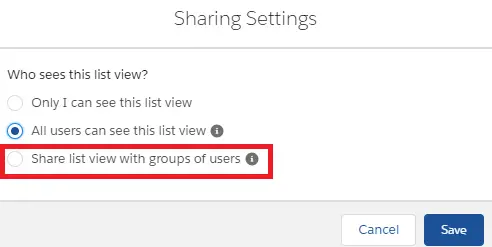Have a list view with an amazing set of filters that you’d love to share with your team? Or maybe you have a list view that you only want a select few to access. Take collaboration to the next level by sharing your list views with user groups in your org.
1. Click Sharing Settings.
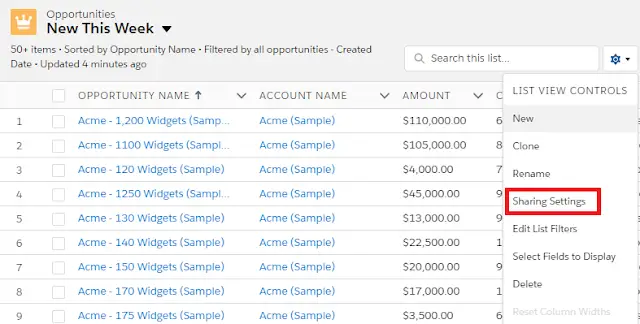
2. Select “Share list view with groups of users”.