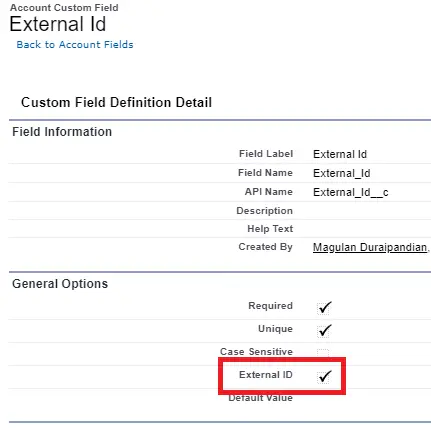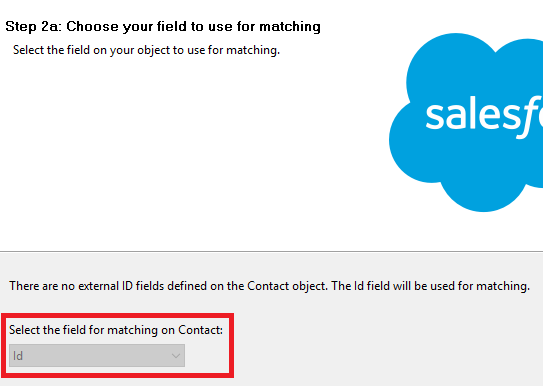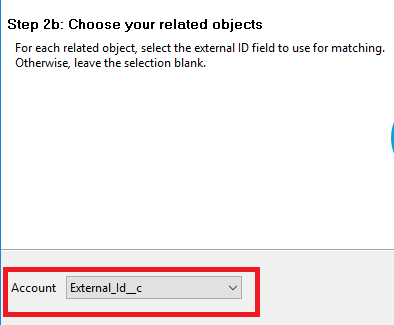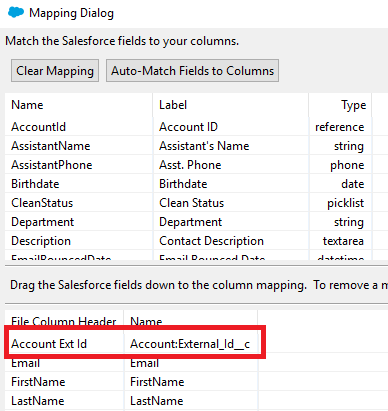To Import related(child) records using an External ID in Salesforce
1. Make sure parent object have an External Id Field.
2. In the data loader, use Upsert operation.
Note:
Do not select Insert operation. Since we will use Id field to find matching records, all the records in the file will be inserted since Id will be blank in the import file.
3. Match the new records with Id field so that new records in the file will be inserted/created.
Note:
We get this matching field since we are using Upsert operation.
4. For Parent lookup or master detail field, select the External Id field.
5. The mapping will show the External Id mapping.
This will avoid VLOOKUP to parent record Id while inserting child records.