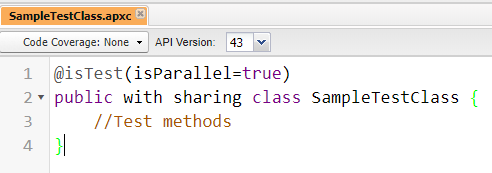Use the @isTest(isParallel=true) annotation to indicate test classes that can run in parallel and aren’t restricted by the default limits on the number of concurrent tests. This makes the execution of test classes more efficient, because more tests can be run in parallel.
This annotation overrides the default settings that disable parallel testing. A test class that doesn’t have this annotation is restricted by the default limits on the number of concurrent tests.
Tests that are started from the Salesforce user interface (including the Developer Console) run in parallel. Parallel test execution can speed up test run time. Sometimes, parallel test execution results in data contention issues, and you can turn off parallel execution in those cases. In particular, data contention issues and UNABLE_TO_LOCK_ROW errors might occur in the following cases:
1. When tests update the same records at the same time. Updating the same records typically occurs when tests don’t create their own data and turn off data isolation to access the organization’s data.
2. When a deadlock occurs in tests that are running in parallel and that try to create records with duplicate index field values. A deadlock occurs when two running tests are waiting for each other to roll back data, which happens if two tests insert records with the same unique index field values in different orders.
You can prevent receiving those errors by turning off parallel test execution in the Salesforce user interface – https://www.infallibletechie.com/2018/08/how-to-disable-parallel-apex-testing-in.html
Syntax: