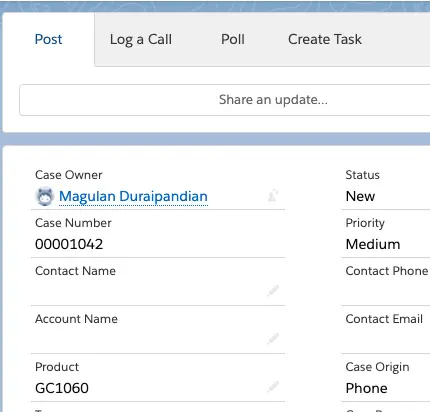When feed tracking is enabled for cases or work orders, the page-level action menu on those records contains only custom buttons and supported standard buttons. Quick actions appear on the Chatter tab.
Check the below link for more information
https://help.salesforce.com/articleView?id=actions_in_lex.htm&type=5
Sample for Case Object when Feed Tracking is Enabled:
Quick Action:
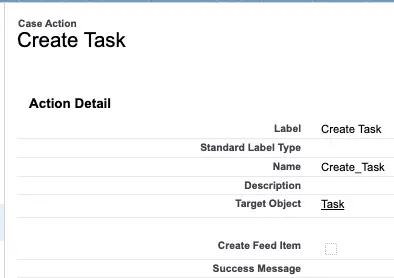
Page Layout:
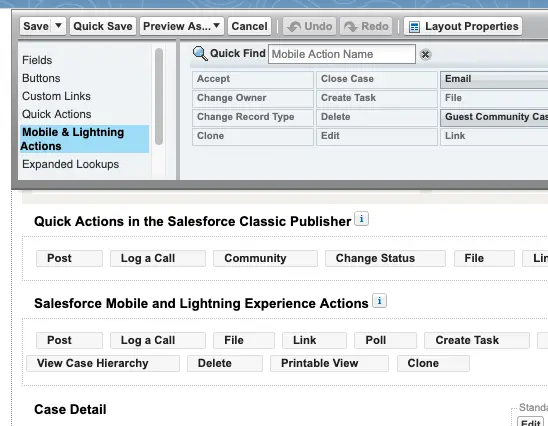
Case Quick Action with Chatter Publisher: