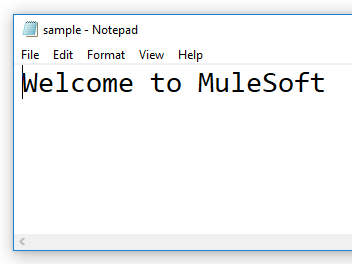1. Go to File –> New –> Mule Project.
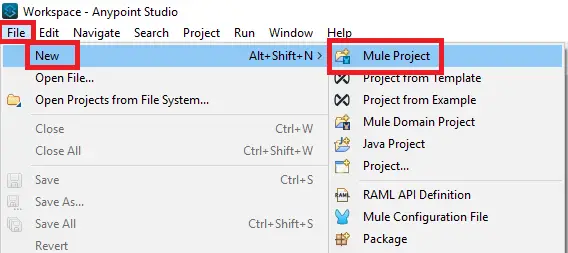
2. Enter a Name and click “Finish” button.
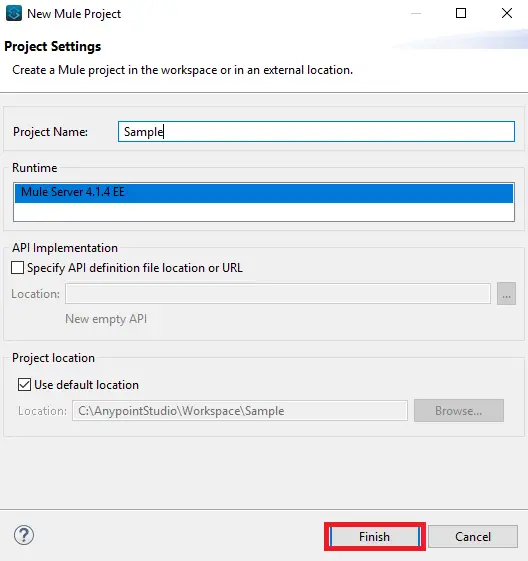
3. Drag and Drop HTTP Listener, Set Payload and Logger from the Mule Palette.
4. Click + button in Connector Configuration in the Listener.
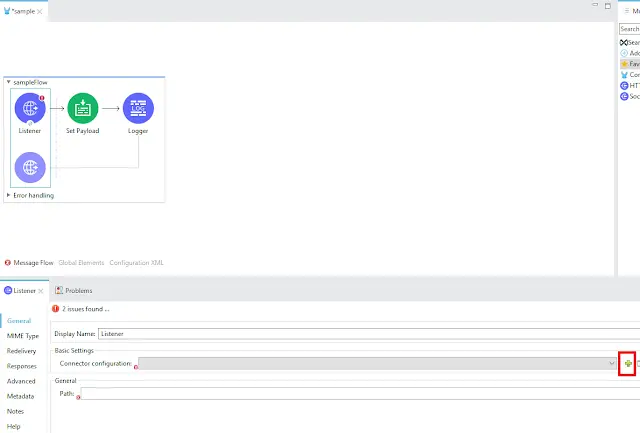
5. Leave as it and click OK button.
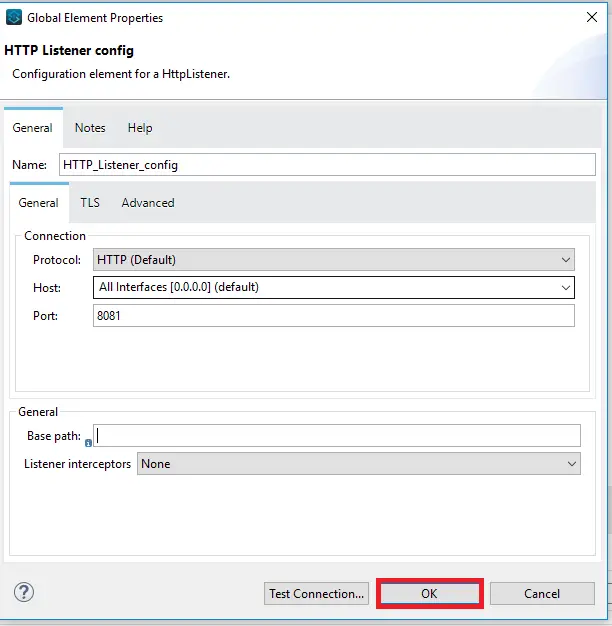
6. Enter the path details.
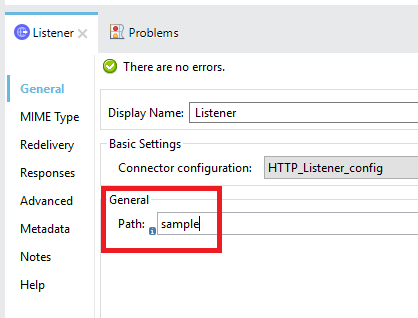
7. Enter Payload value.
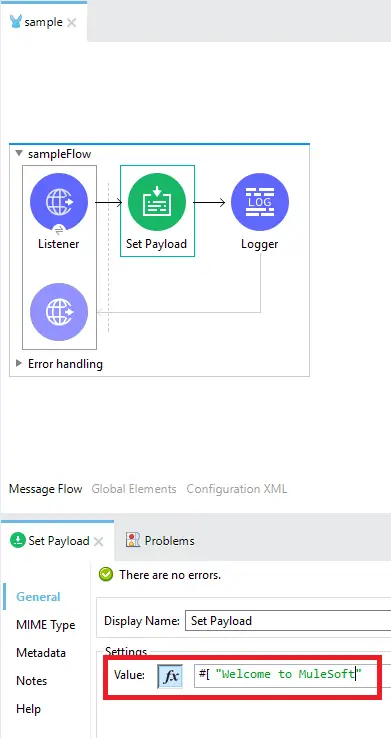
8. Run the project. Right click and select Run project sample.
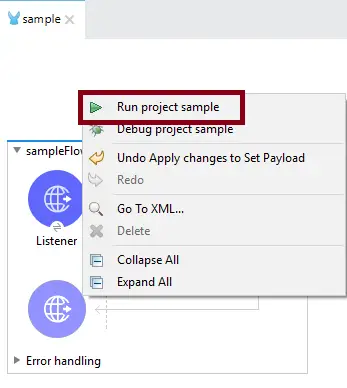
9. Go to http://localhost:8081/sample. Open the downloaded file.