If you haven’t setup the VS Code for Salesforce, please set it up.
Steps to setup the VS Code: https://www.infallibletechie.com/2018/09/how-to-install-and-set-up-vs-code-for.html
1. Press Ctrl + Shift + p.2. Search for sfdx.
3. Select SFDC: Create Project to create a Force.com project.
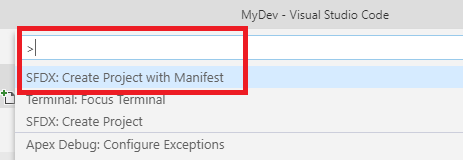
4. Enter a Project name.
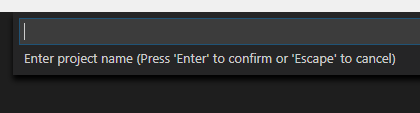
5. Select the folder where you want to store the project.
6. Authorize the org.
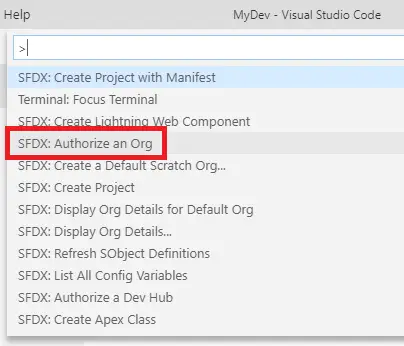
Click Create Project button.