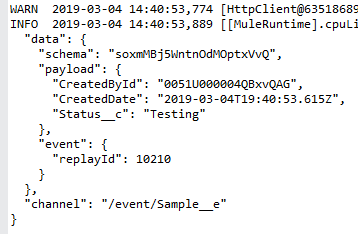Platform Event in Salesforce:
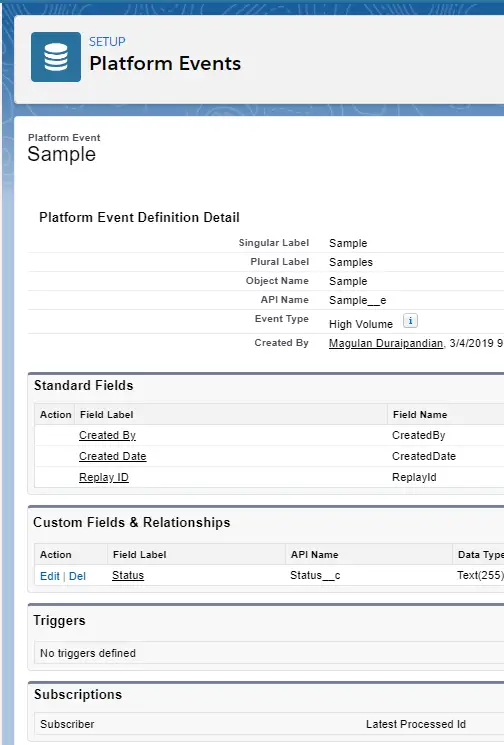
Sample Flow:
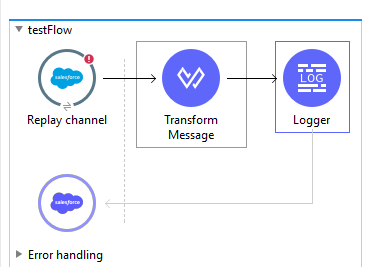
Replay Channel:
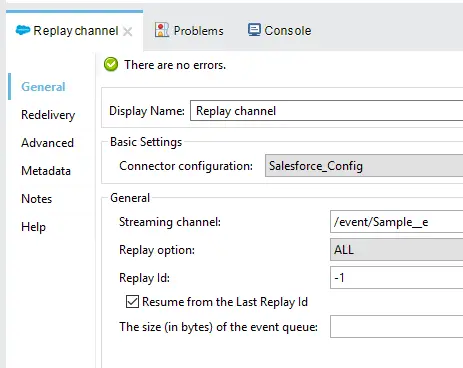
Transform Message:
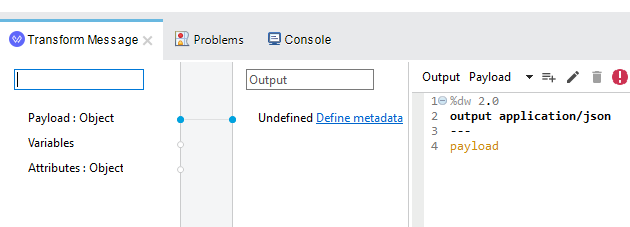
Logger:
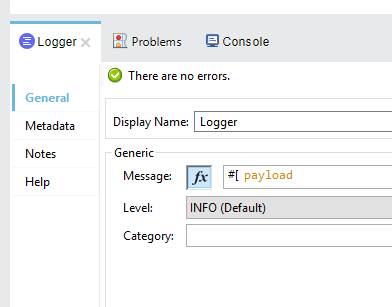
Run As Mule Application:
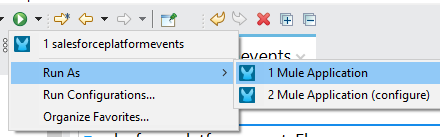
Code to execute in Developer Console:
Below code is used to create Platform Event so that MuleSoft can get notified.
Sample__e objEvent =
new Sample__e( Status__c = 'Testing' );
EventBus.publish(
objEvent
); Output: