If any fields or objects referenced in the SOQL SELECT query using WITH SECURITY_ENFORCED are inaccessible to the user, an exception is thrown, and no data is returned.
Use the WITH SECURITY_ENFORCED clause to enable field and object level security permissions checking for SOQL SELECT queries in Apex code, including subqueries and cross-object relationships.
Example
If field access for either LastName or Description is hidden, the following SOQL query throws an exception indicating insufficient permissions.
try {
List < Account > listAccountsWithOpptys = [
SELECT Id, ( SELECT LastName FROM Contacts),
( SELECT Description FROM Opportunities )
FROM Account WITH SECURITY_ENFORCED
];
System.debug( listAccountsWithOpptys );
} catch( Exception e ) {
System.debug( 'Exception is ' + e.getMessage() );
}Exception if the Field Level Security is Hidden for the User’s Profile:
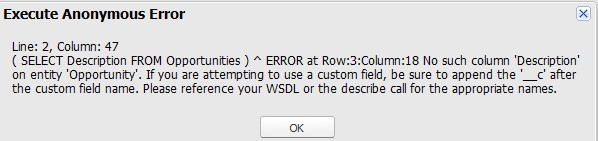
The WITH SECURITY_ENFORCED clause is only available in Apex. Using WITH SECURITY_ENFORCED in Apex classes or triggers with an API version earlier than 45.0 is not recommended.