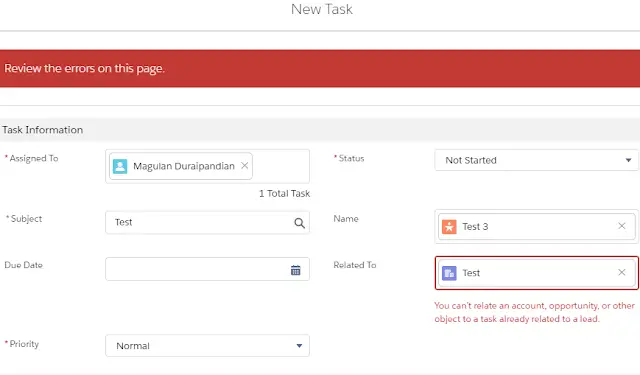Related To indicates the record that the task is related to, such as an account or an opportunity. This field is available only when a user relates the task to a contact, not to a lead. The record is visible only to users with the “Read” permission for the type of record the task is related to.
You can’t relate an account, opportunity, or other object to a task already related to a lead.
If a user relates the task to an object other than an account, Salesforce determines the account on the task as follows.
Suppose that a user relates the task to an opportunity, a contract, or a custom entity that belongs to an account. Salesforce uses that object’s account as the account for the task.
Suppose that a user relates the task to some other object and also to a contact. Salesforce uses the primary contact’s account as the account for the task.
If a user leaves the Related To field empty, Salesforce doesn’t relate an account to the task.