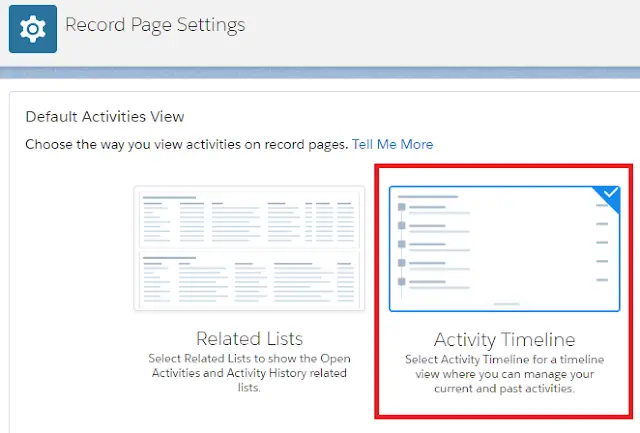To Show Activity Tab:
Select Activity Timeline under Record Page Settings.
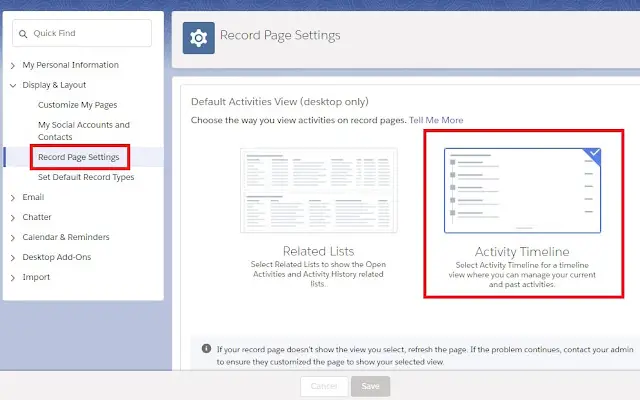
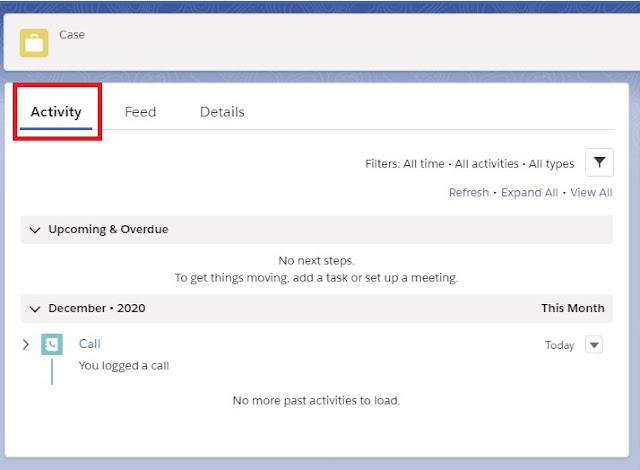
To hide Activity Tab:
Select Related Lists under Record Page Settings.
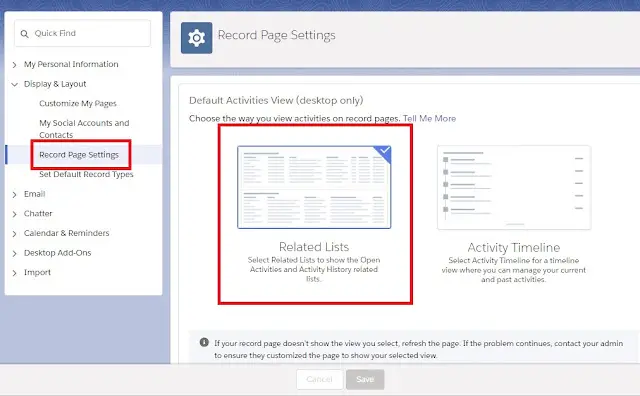
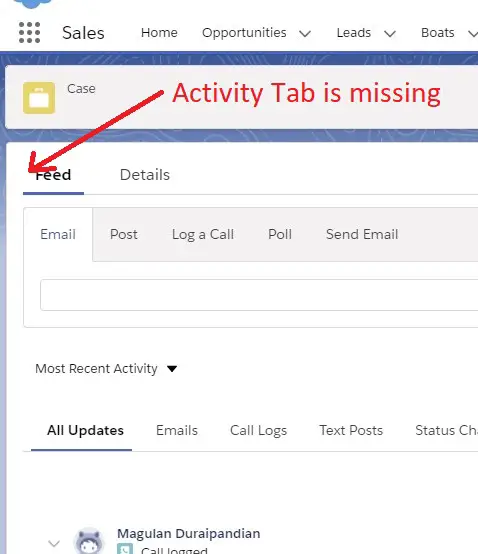
If the user is complaining that he is unable to view the Activity Tab, log In as the user who is facing the issue and check the below
1. Go to Settings.
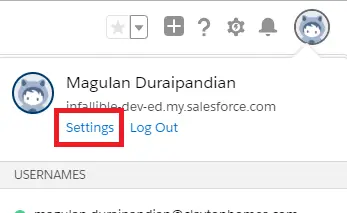
2. Check Record Page Settings under Display & Layout.
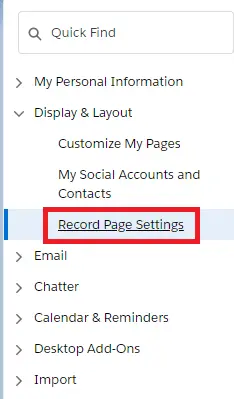
3. Make sure Activity Timeline is selected by that user.