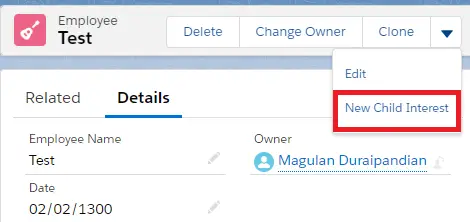In Salesforce Lightning Experience, use Create a Record as Action Type to create child record from a button on parent record.
1. Create New Child Record quick action on the parent object.
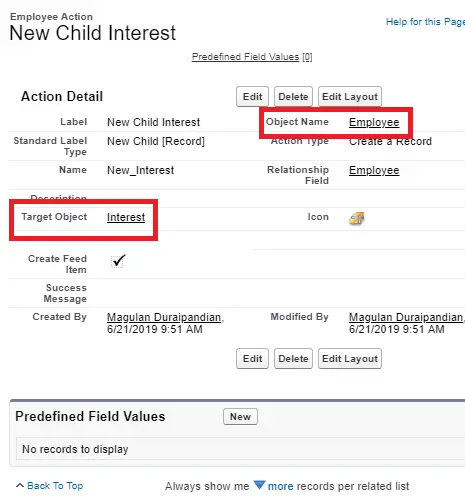
2. Make sure it is added to Mobile & Lightning Actions.
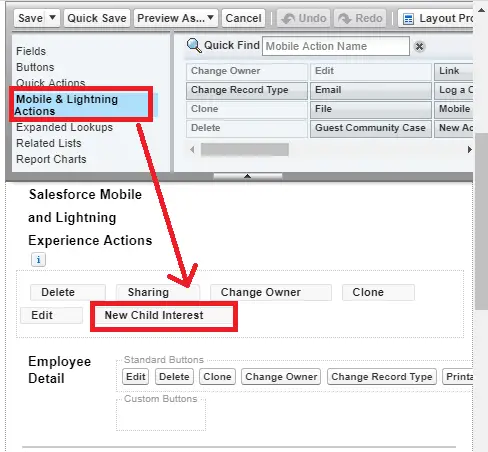
3. Click New Child record from the parent record to create the child record.