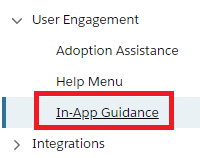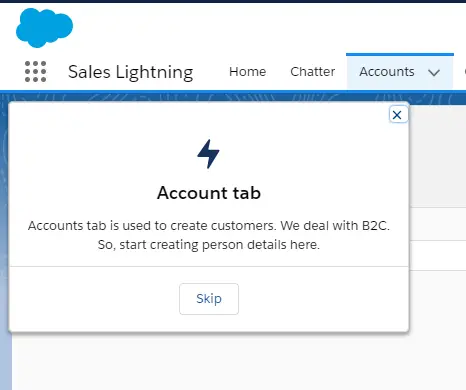Add guidance in your app to get your users’ attention. Use prompts to onboard and train users, highlight configuration changes and news, introduce new features, and more. You get to write the content, pick the target audience, and specify where it appears and for how long. If you’ve installed packages that include in-app guidance, they’re listed as well.
1. Go to In-App Guidance in the Setup.
2. Click Add Prompt.
3. Click Open Authoring Bar.
4. Navigate to the app and page where you want to add your prompt and click Add Prompt button.
5. Select Type, Position, Permissions, Content, Schedule and Details.
6. Click Done.
Sample: