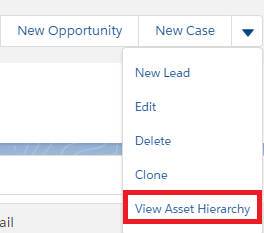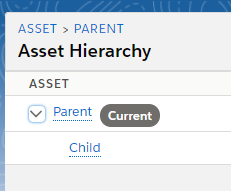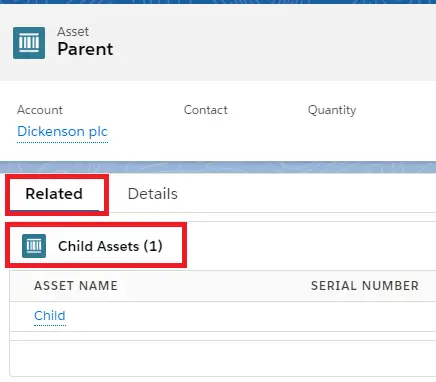While products represent the items that your company sells, assets represent the specific products your customers have purchased. Use assets to store information about your customers’ products.
Best practice in using Assets in Salesforce:
1. Assets should be created when Opportunity is closed won. Products used in the opportunity should be used for creating it. Account from Opportunity and Product related to Opportunity should be populated on the Asset. Opportunity Line Item can be used for Product code, Quantity and Price.
2. Asset should be linked to the Opportunity’s Account.
3. Use Competitor Asset check box to track Competitor assets.
4. Work Order creation and Parts Requests can start from Asset in Salesforce for tracking.
5. Asset Replacements
When a customer’s asset needs to be replaced or upgraded, track the replacement in Salesforce on asset detail pages.
a. The Primary Assets related list shows assets that replaced the current asset.
b. The Related Assets related list shows assets that the current asset replaced.
6. You can create asset hierarchies to represent products with multiple components, and view a tree grid of an asset’s hierarchy on its detail page. On the support side, assets can be linked to cases, work orders, maintenance plans, entitlements, and contract line items, making it easy to see an asset’s history from production to retirement.
Assets best practices in Salesforce
Assets allow you to track specific information about the products and services purchased or installed by customer accounts or contacts Use assets to track everything you need to know about a customers existing products.
a. To view Asset Hierarchy, click View Asset Hierarchy button.
b. To add related assets or to link it to Parent asset use Child Assets Related list and Parent Asset field on the child Asset.