1. Select the Custom Metadata Type from the Component Type. If your custom metadata type label is Sample. You will be able to select Sample from the Component Type.
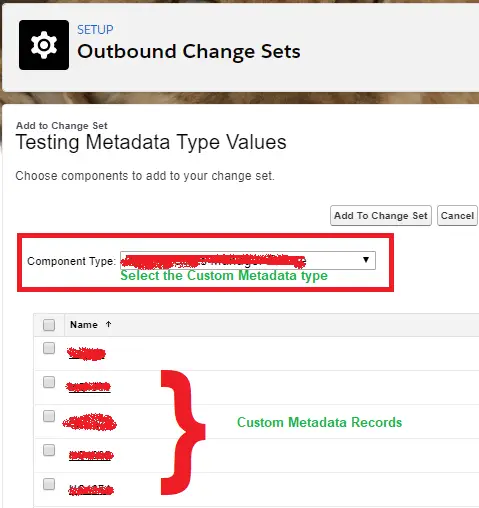
2. Select the Metadata Type records and click Add to Change Set button.
1. Select the Custom Metadata Type from the Component Type. If your custom metadata type label is Sample. You will be able to select Sample from the Component Type.
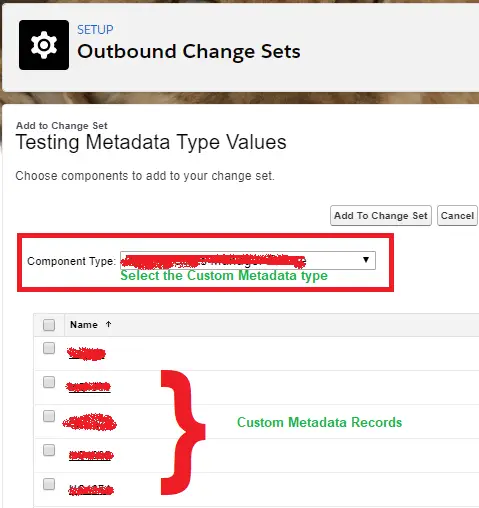
2. Select the Metadata Type records and click Add to Change Set button.