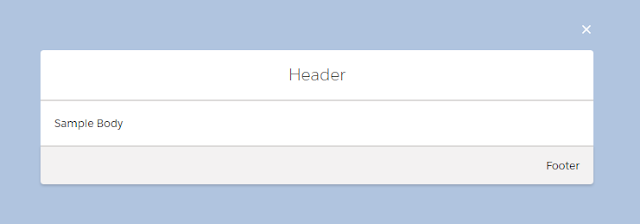The below code will open Contacts tab when the popup is closed.
Sample Code:
Lightning Component:
<aura:component implements="flexipage:availableForRecordHome,force:hasRecordId" access="global" >
<section role="dialog" tabindex="-1" aria-labelledby="modal-heading-01" aria-modal="true" aria-describedby="modal-content-id-1" class="slds-modal slds-fade-in-open">
<div class="slds-modal__container">
<!-- Modal/Popup Box Header-->
<header class="slds-modal__header">
<lightning:buttonIcon iconName="utility:close"
onclick="{! c.closeModel }"
alternativeText="close"
variant="bare-inverse"
class="slds-modal__close"/>
<h2 id="modal-heading-01" class="slds-text-heading_medium slds-hyphenate">Header</h2>
</header>
<!--Modal/Popup Box Body-->
<div class="slds-modal__content slds-p-around_medium" id="modal-content-id-1">
Sample Body
</div>
<!--Modal/Popup Box Footer-->
<footer class="slds-modal__footer">Footer</footer>
</div>
</section>
</aura:component>Lightning Component Controller:
({
closeModel : function(component, event, helper) {
var homeEvent = $A.get("e.force:navigateToObjectHome");
homeEvent.setParams({
"scope": "Contact"
});
homeEvent.fire();
}
}) Output: