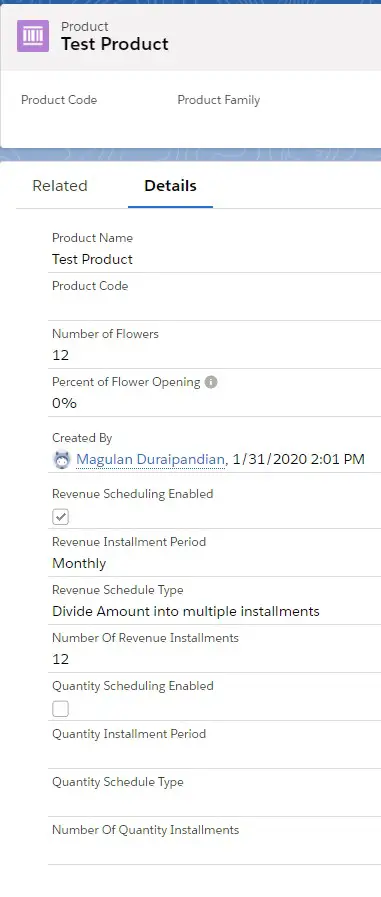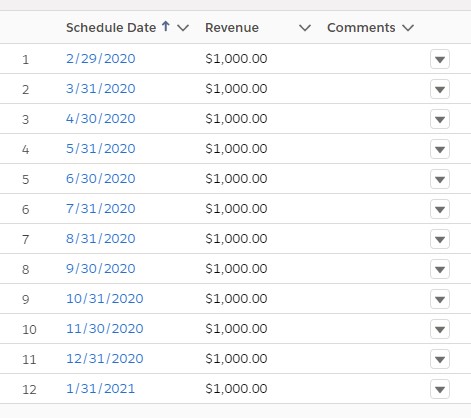1. Create a Product record and enable Revenue Scheduling Enabled, Monthly for Revenue Installment Period, Divide Amount into multiple installments for Revenue Schedule Type and 12 as Number of Revenue Installments.
2. Use Add Product button on an Opportunity record and select the Product. Enter Quantity of 12 and Sales price of 12000.
3. Click Save.
4.
On the Opportunity Product related list, click on the Product Name to
view the Opportunity Product record and the Schedule entries.