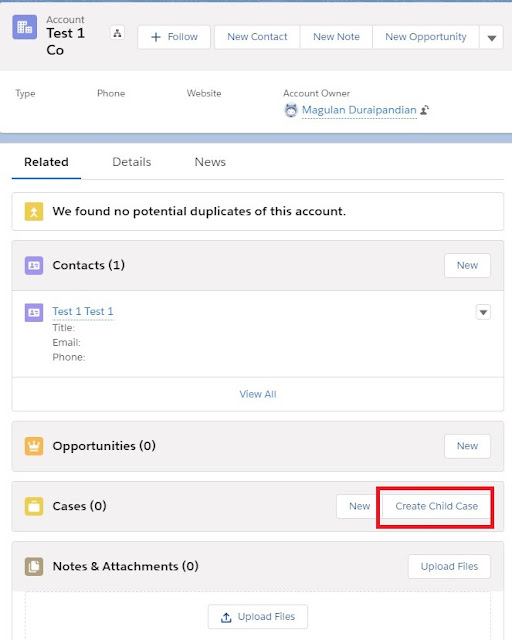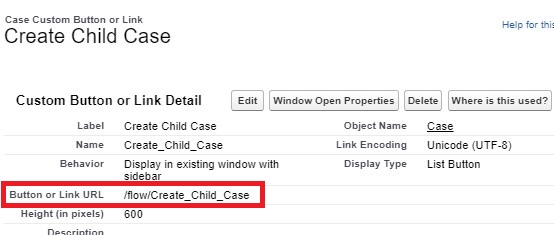Using List Button and Flow URL, we can invoke the Flow from related list Button in Salesforce Lightning Experience. Please check the following with the Steps.
1. Create a Flow.
2. Get the Flow URL.
3. Create a List Button with URL and use the Flow URL.
4. Add the List Button to the related list in the Parent object page layout.
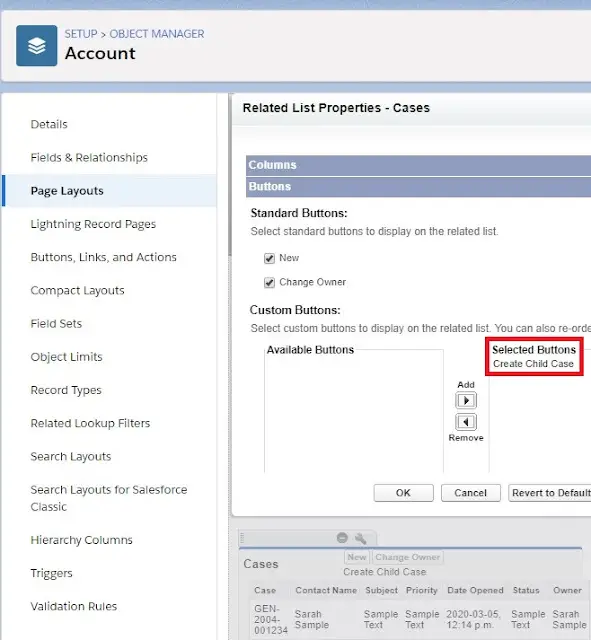
Output: