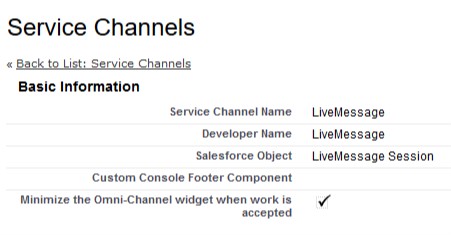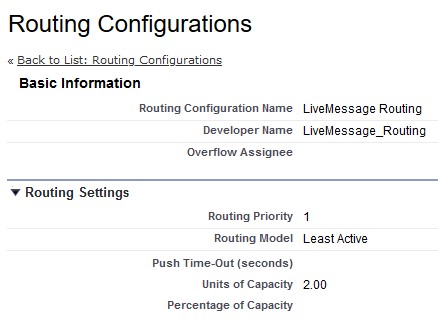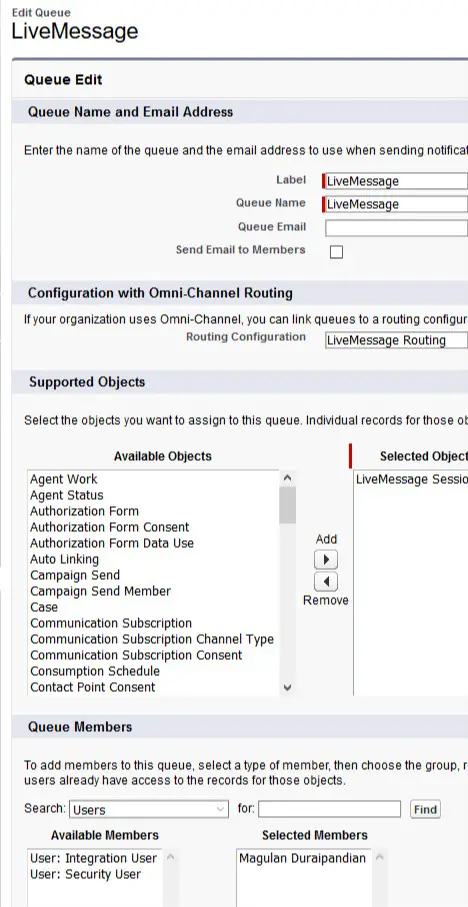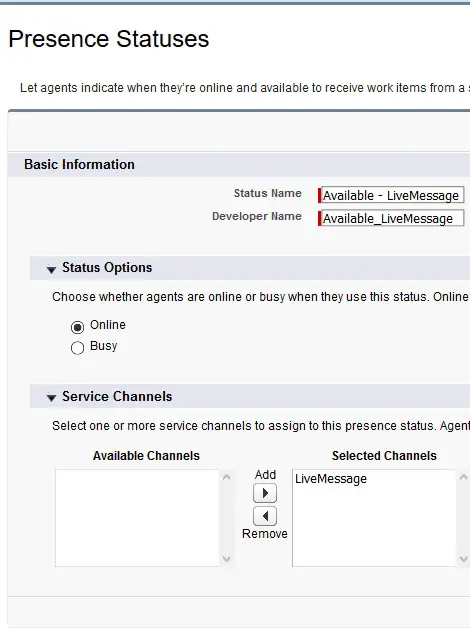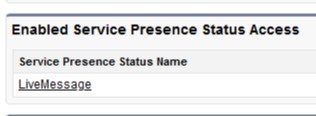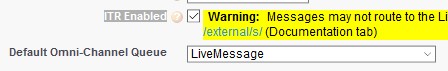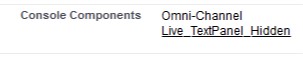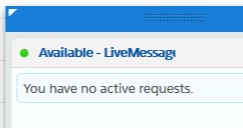1. Enable Omni-Channel from Setup.
2. Create a Service Channel.
3. Create a Routing Configuration.
4. Create a Queue with above Routing Configuration. Select LiveMessage Session for Selected Objects.
5. Create a Presence Status with LiveMessage selected in the Service Channels.
6. Add the Presence Status to the Enabled Service Presence Status Access under your profile for testing.
7. Enable ITR Enabled and select the Queue created for LiveMessage
8. Add Omni-Channel and Live_TextPanel_Hidden to Console Components for the LiveMessage App.
9. Go to LiveMessage App and select Available – LiveMessage to start accepting the messages.