There are two ways you can end a Messaging session
1. Ending it directly from the Messaging session when the conversation is over.
2. Messaging Sessions list view.
From the list view, check the below
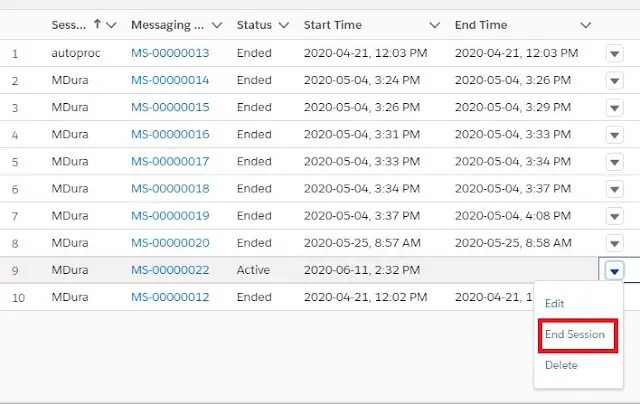
Reference Link – https://help.salesforce.com/articleView?id=livemessage_agent_end_session.htm&type=5
To end Messaging sessions, “End Messaging Session” permission is required.
Before Summer ’20, users could end ongoing Messaging sessions with the “Configure Messaging” user permission. Starting in Summer ’20, this permission can’t be used to end Messaging sessions. To allow agents and supervisors to end sessions, update your user permission sets to include the “End Messaging Session” permission.
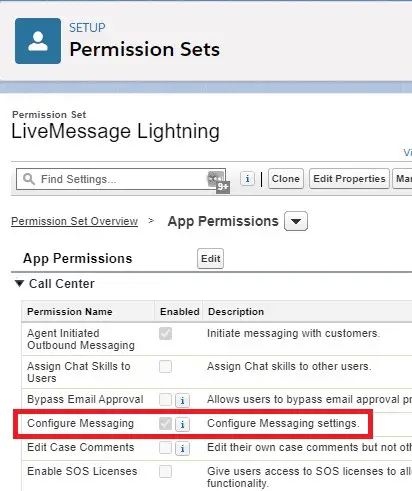
Update your Messaging permission set. Edit the App Permissions for your users, and select End Messaging Session.
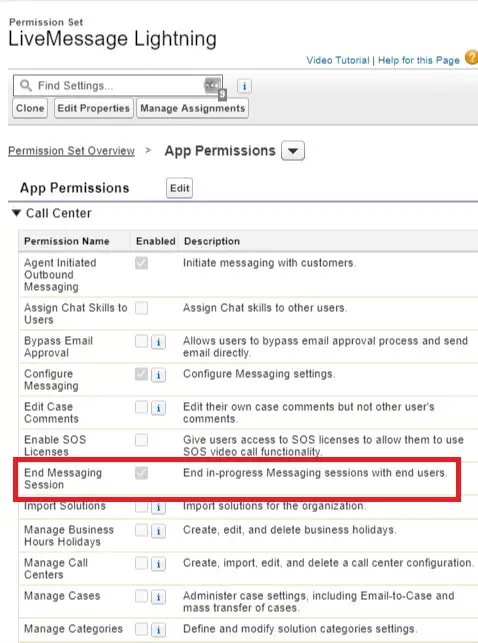
End Sessions button in List View:
In addition to ending the chat with the End Chat button on the Messaging Session record, users with the “Configure Messaging” permission can end Messaging Sessions from the Messaging Session list view.
Reference Article:
https://help.salesforce.com/s/articleView?id=sf.livemessage_agent_end_session.htm&type=5
Vote for this Idea: