1. Open the Page Layout.
2. Hover or mouse over “Salesforce Mobile and Lightning Experience Actions” and click the undo icon.
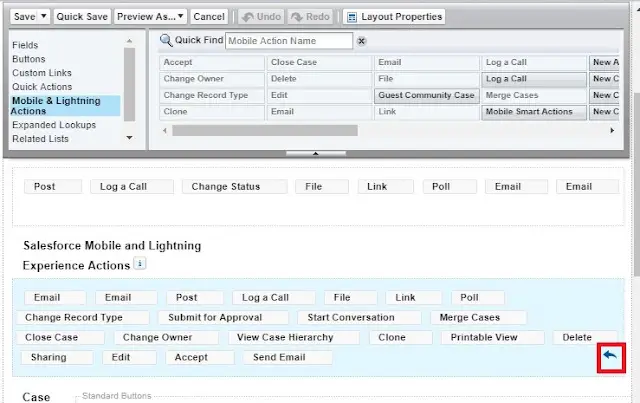
Reference Link
https://help.salesforce.com/articleView?id=adding_actions_using_ple.htm&type=5
1. Open the Page Layout.
2. Hover or mouse over “Salesforce Mobile and Lightning Experience Actions” and click the undo icon.
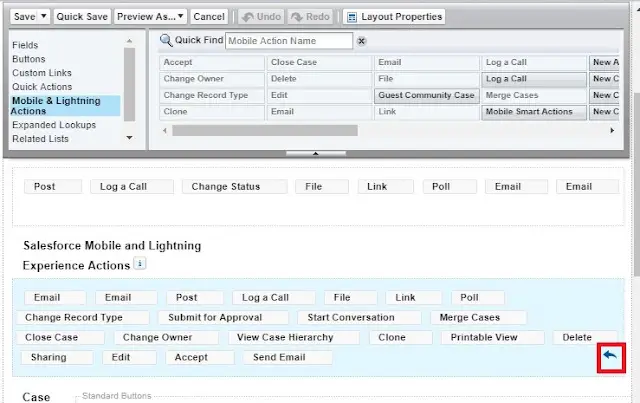
Reference Link
https://help.salesforce.com/articleView?id=adding_actions_using_ple.htm&type=5