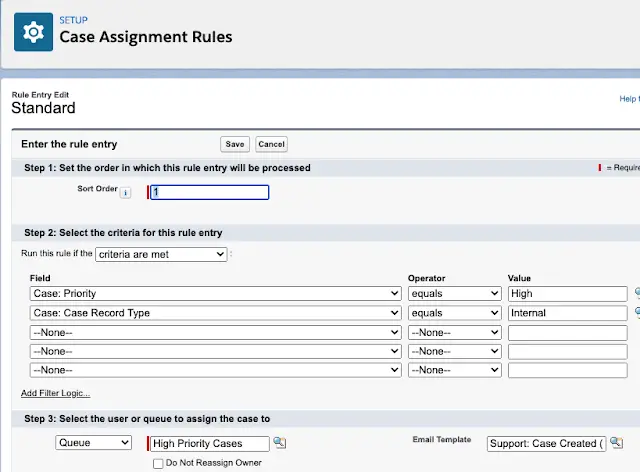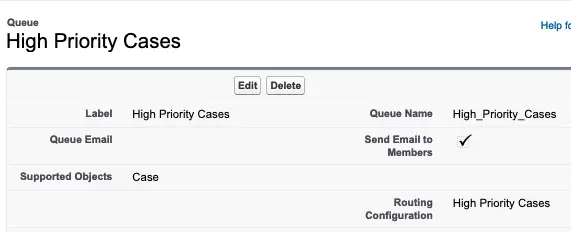
An Email is sent to all Queue members individually when new records are placed in the Queue if:
1. The Queue Email field is left Blank regardless if the ‘Send Email to Members’ checkbox is selected or not.
2. When there is a Queue Email specified AND the ‘Send Email to Members’ checkbox is selected.
The Send Email to queue members alert will only work if you are using Case Assignment Rules and Active Assignment checkbox to move Case to a Queue. If you are moving the case Manually to a Queue or using a Workflow, it does not trigger the Email alert. The Email is also triggered when a Lead is created from a Web-to-Lead form.