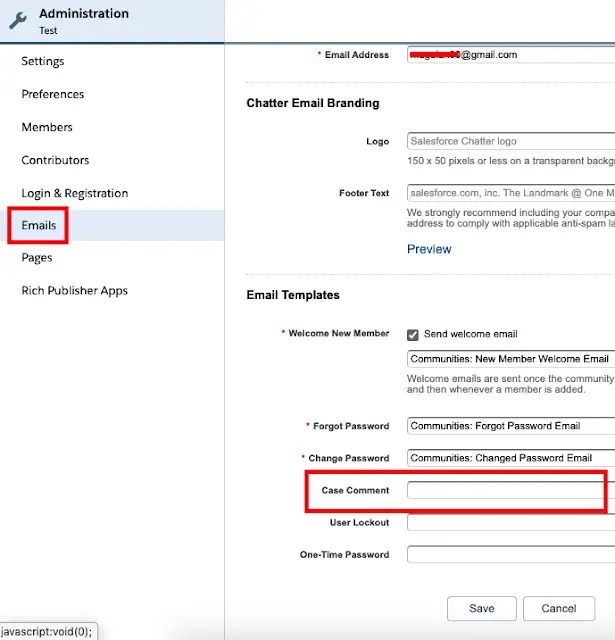An Email Template should be set on the Experience Cloud Site Administration Case Comment configuration for the email notifications. Please check the following steps for the reference.
1. Go to All Communities under setup.
2. Open the Community.
3. Click Workspace.
4. Click Administration.
5. Select Email.
6. Under Email Templates section, select an email template in “Case Comment”.