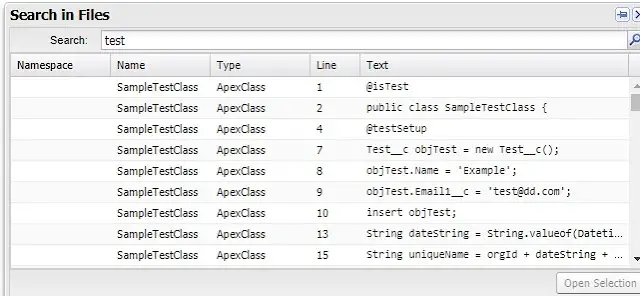Using “Search in Files” options, we can easily search across Salesforce Components in Developer Console.
1. Go to Edit –> Search in Files in Developer Console.
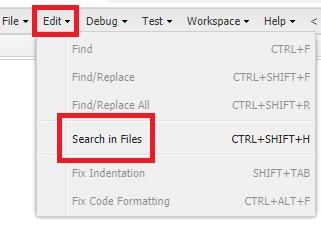
2. Enter the keyword and Search.
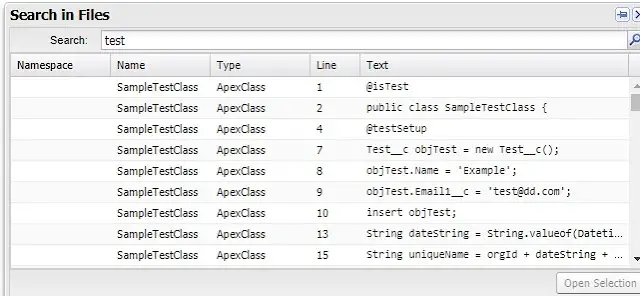
Using “Search in Files” options, we can easily search across Salesforce Components in Developer Console.
1. Go to Edit –> Search in Files in Developer Console.
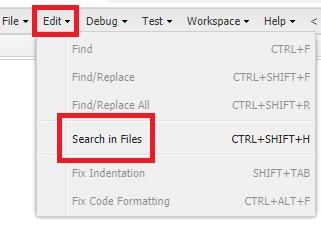
2. Enter the keyword and Search.