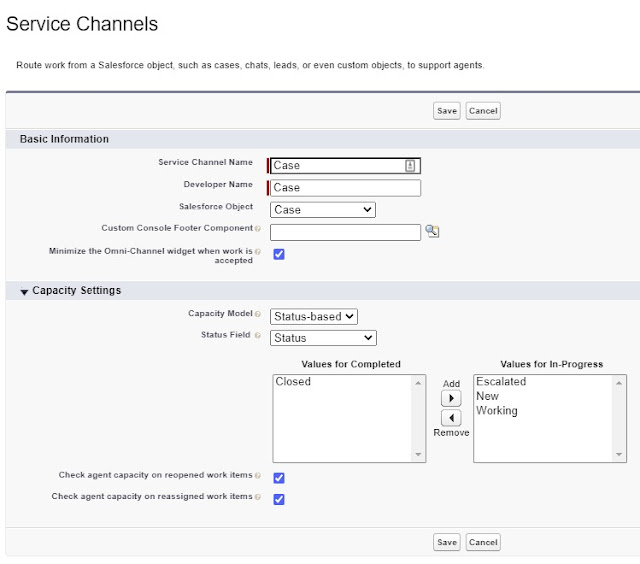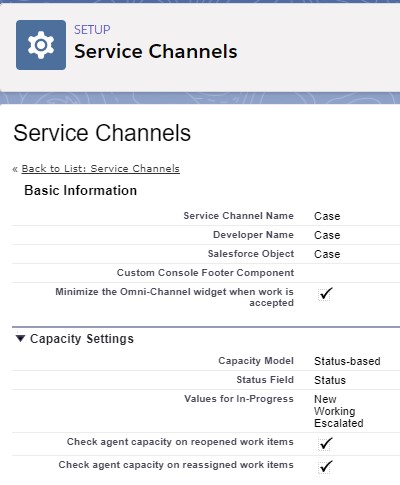Status-Based Capacity Model in the Service Channel can be used to avoid routing Closed cases in Salesforce Omni-Channel.
1. Go to Omni-Channel Settings.
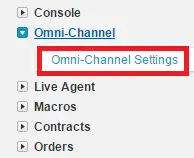
2. Enable Status-Based Capacity Model.
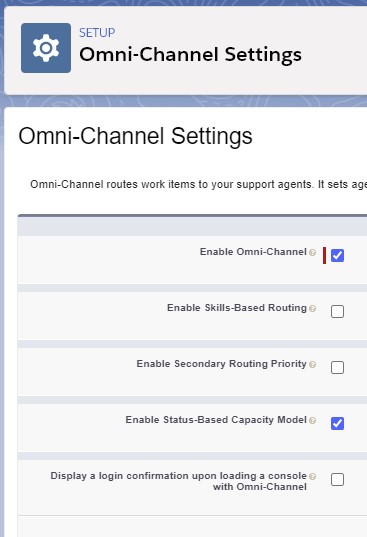
3. Use Status-Based Capacity Model in the Service Channel.