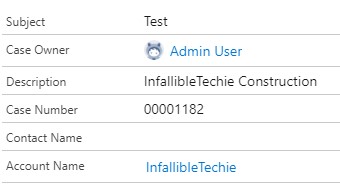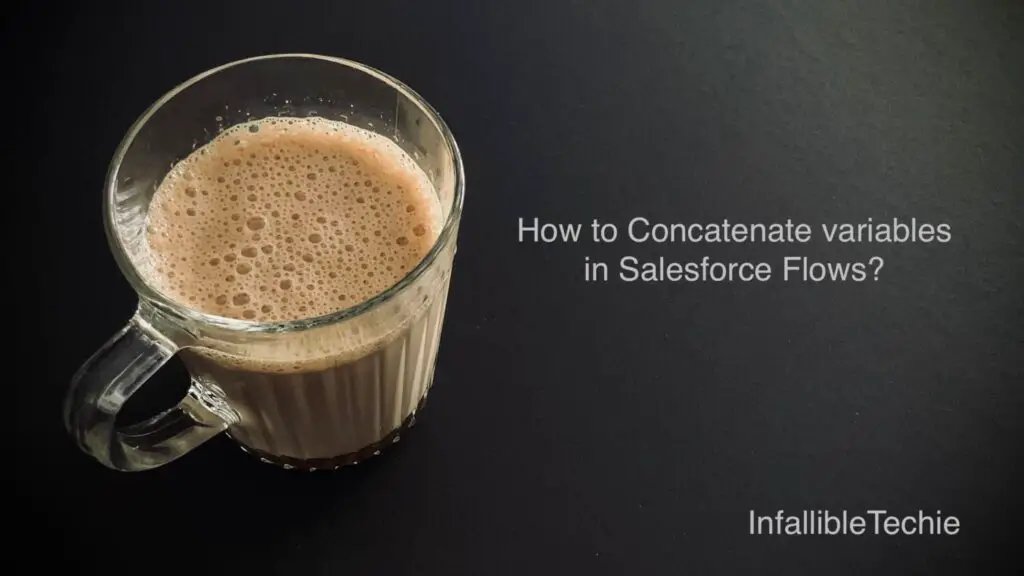
We can easily Concatenate variables in Salesforce Flows. In the Assignment, add multiple variables into it. It will include values from multiple variables or sources.
We can add text also along with variables.
Sample Examples:
Variables Concatenation with static value:
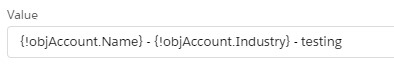
Variables Concatenation:
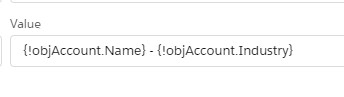
Sample Flow:
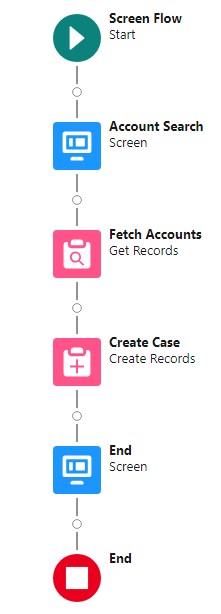
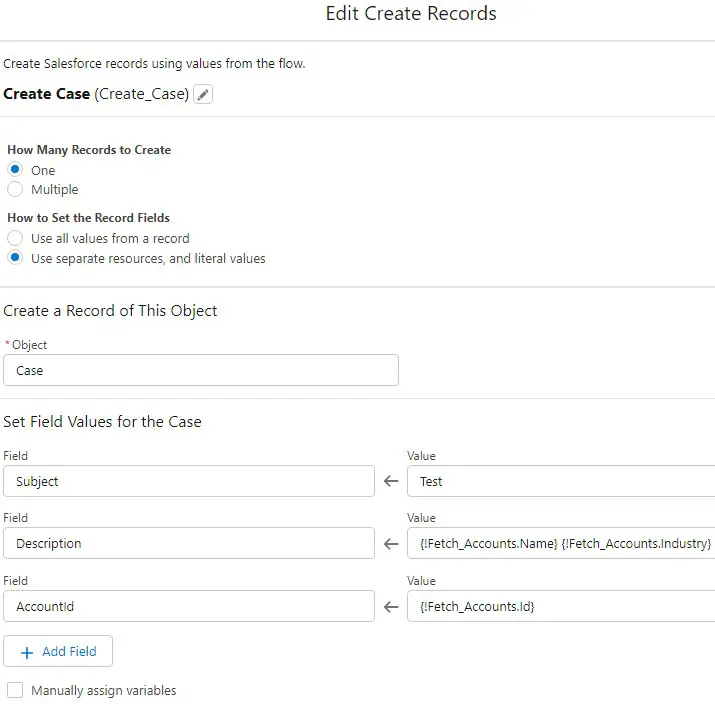
In the above example, when the Case record is created using Create Records element, the Description will contain both Account record’s Name and Industry values.