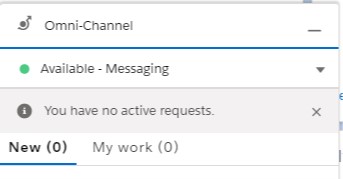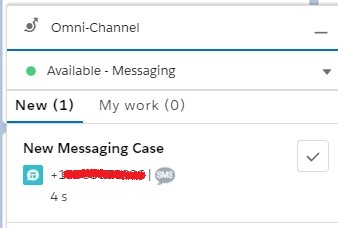Note:
1. Digital Engagement license is required to use this feature.
2. SMS Channel should be completed before setting up the routing as per the below steps.
To start handling SMS messages from the customers in Salesforce, follow the below configuration steps.
1. Make sure Service Channel is present for Salesforce Object – Messaging Session. If not, create one.
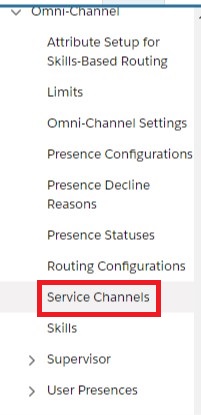
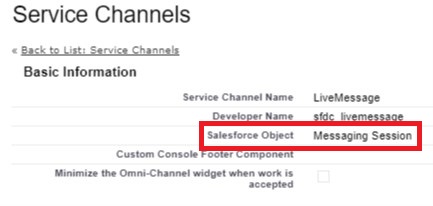
2. Create a Presence Status.
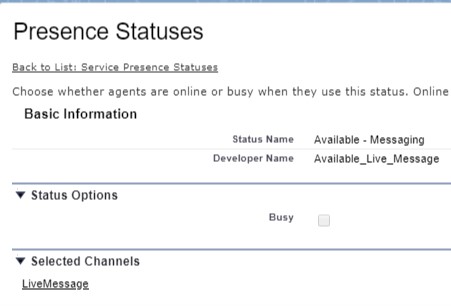
3. Create a Routing Configuration.
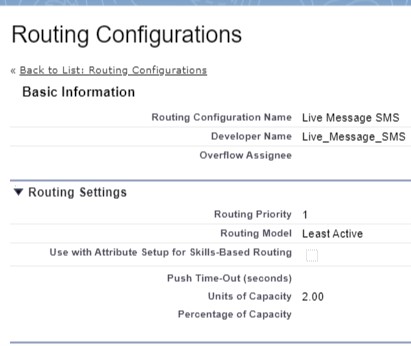
4. Create a Queue with the above Routing Configuration.
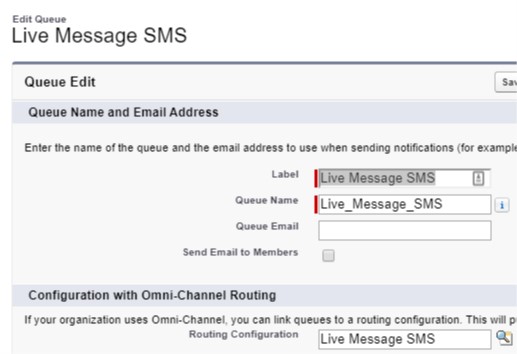
5. In the SMS Channel Setup. Use Routing Type as Queue-Based Routing and the above queue.
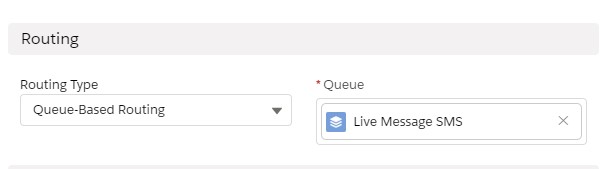
Output: