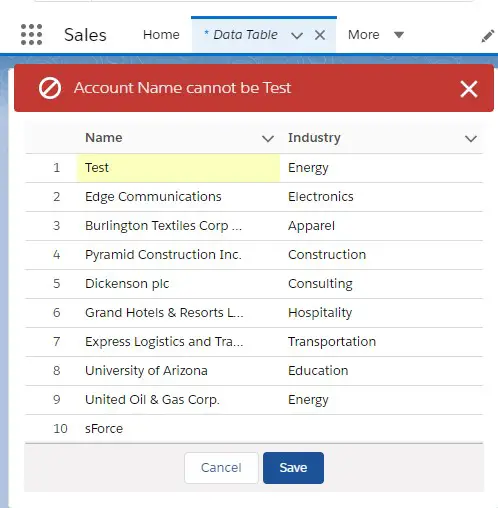Sample Code:
HTML:
<template>
<lightning-card title = "Accounts" icon-name = "custom:custom63">
<div class = "slds-m-around_medium">
<template if:true = {accounts}>
<div>
<lightning-datatable key-field = "Id"
data = {accounts}
columns = {columns}
hide-checkbox-column = "true"
show-row-number-column = "true"
onsave = {handleSave}>
</lightning-datatable>
</div>
</template>
<template if:true = {error}>
{error}>
</template>
</div>
</lightning-card>
</template>JavaScript:
import { LightningElement, track, wire } from 'lwc';
import fetchAccounts from '@salesforce/apex/AccountController.fetchAccounts';
import updateAccounts from '@salesforce/apex/AccountController.updateAccounts';
import { NavigationMixin } from 'lightning/navigation';
import { ShowToastEvent } from 'lightning/platformShowToastEvent';
const columns = [
{ label: 'Name', fieldName: 'Name', editable : true },
{ label: 'Industry', fieldName: 'Industry' },
];
export default class LightningDataTableLWC extends NavigationMixin( LightningElement ) {
@track accounts;
@track error;
@track columns = columns;
@wire( fetchAccounts )
wiredFetchAccounts( value ) {
if ( value.data ) {
this.accounts = value.data;
} else if ( value.error ) {
this.error = value.error;
}
}
handleSave(event) {
var saveDraftValues = event.detail.draftValues;
var checkBool = true;
for ( var i = 0; i < saveDraftValues.length; i++ ) {
if ( saveDraftValues[i].Name == 'Test' ) {
const evt = new ShowToastEvent({
message: 'Account Name cannot be Test',
variant: 'error',
});
this.dispatchEvent( evt );
checkBool = false;
break;
}
}
if ( checkBool == true ) {
updateAccounts( { 'accList' : saveDraftValues } )
.then(result => {
console.log( 'Result is ' + result );
if ( result === 'Successfully Updated') {
const evt = new ShowToastEvent({
message: 'Account(s) updated Successfully',
variant: 'success',
});
this.dispatchEvent( evt );
} else {
const evt = new ShowToastEvent({
message: 'Account(s) update failed due to ' + result,
variant: 'error',
});
this.dispatchEvent( evt );
}
})
.catch(error => {
const evt = new ShowToastEvent({
message: 'Account(s) update failed',
variant: 'error',
});
this.dispatchEvent( evt );
});
location.reload();
}
}
}Apex Class:
public with sharing class AccountController {
@AuraEnabled( cacheable = true )
public static List< Account > fetchAccounts() {
return [ SELECT Id, Name, Industry FROM Account LIMIT 10 ];
}
@auraEnabled
public static String updateAccounts( List < Account > accList ){
try {
update accList;
return 'Successfully Updated';
} catch( DmlException e ) {
return e.getMessage();
}
}
}Output: