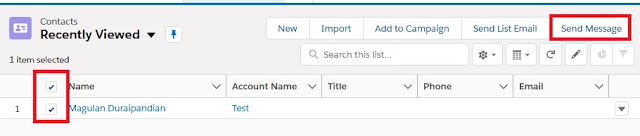Note:
1. Digital Engagement license is required to use this feature.
2. SMS Channel should be setup in the org. Follow the below link for setting up.
Follow the below steps to send Mass or Bulk SMS Messages from List View.
1. Make sure the user have “Send One-to-Many Messages” Permission.
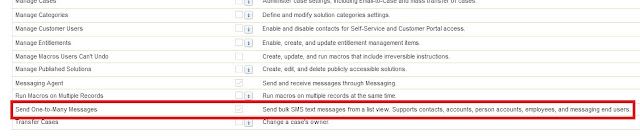
2. Open a List View.
3. Select the records.
4. Click Send Message button.