Using Automated Invitation in Salesforce Chat, we can prompt the website visitor if they want to chat with an agent or service representative if the user or visitor has been on a particular page for X amount of time.
Use Sending Rule to pop up Chat after sometime using Automated Invitation in Salesforce Chat.
Customize the criteria for your sending rule to define how and when automated invitations are sent to customers. Use filter logic to fine-tune how these criteria are applied using logical operators.
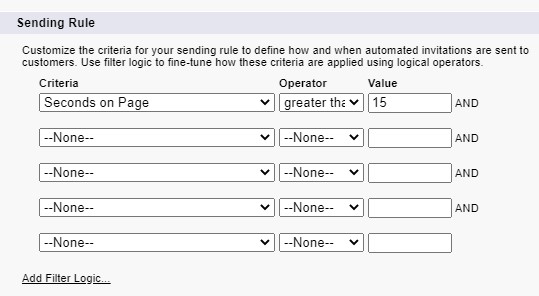
If the Popup is immediately popping up, use the below link to troubleshoot.
https://help.salesforce.com/articleView?id=000314088&type=1&mode=1