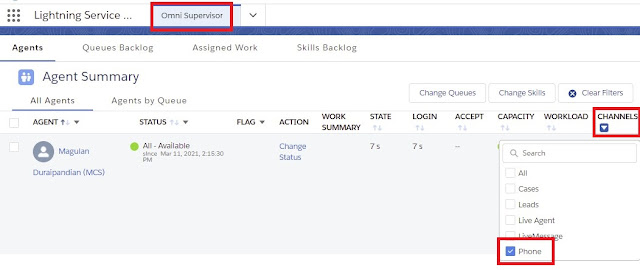In Salesforce Omni Supervisor tab, Supervisors can filter the Channel by Phone to check available users to accept Voice Calls.
1. Open Omni Supervisor tab.
2. Select Phone under Channels filter to view only users available to receive Phone Calls.
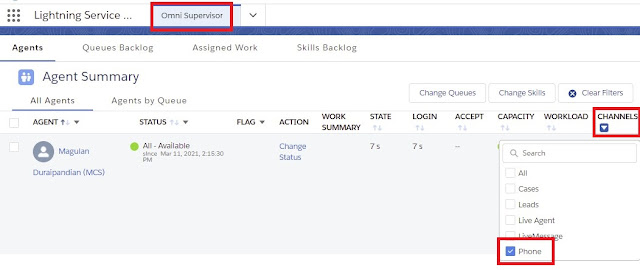
In Salesforce Omni Supervisor tab, Supervisors can filter the Channel by Phone to check available users to accept Voice Calls.
1. Open Omni Supervisor tab.
2. Select Phone under Channels filter to view only users available to receive Phone Calls.