Draft emails feature in Salesforce allow the customer support agents who use the case feed to write and save messages without having to send them immediately.
Reference Article – https://help.salesforce.com/articleView?id=sf.case_interaction_enabling_email_drafts.htm&type=5
1. Enable “Email-to-Case” in Salesforce Setup.
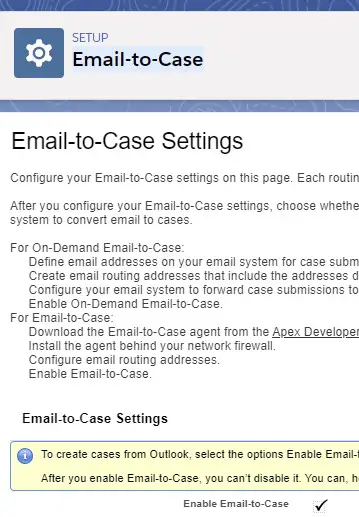
2. Enable Email Drafts in Support Settings.
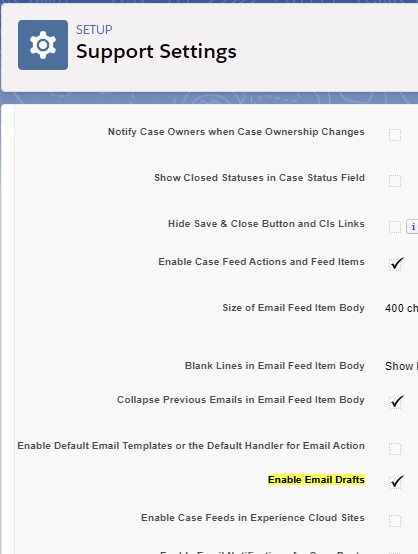
Output:
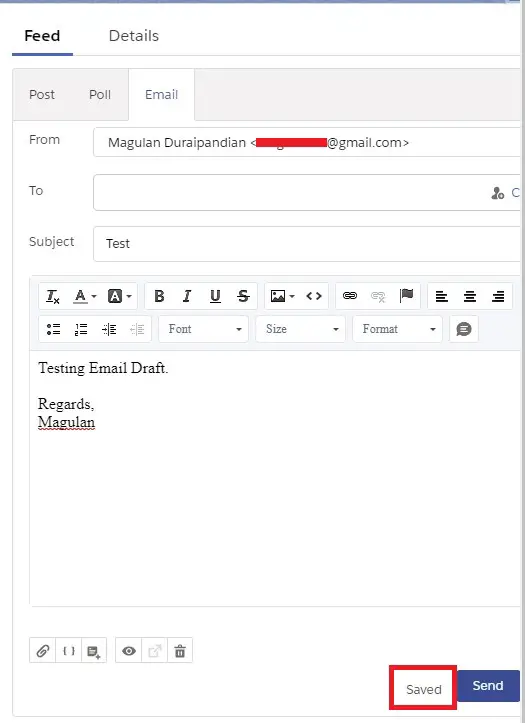
SOQL to query:
SELECT Id, Subject, TextBody
FROM EmailMessage
WHERE Status = '5'