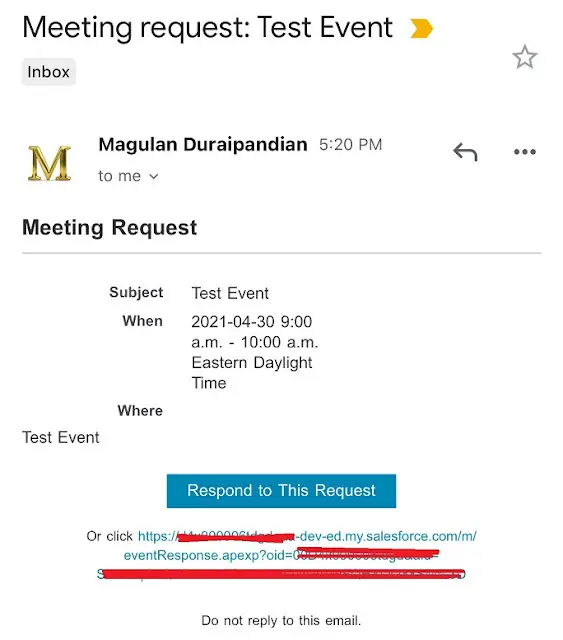Event invitee email notifications are only sent from Salesforce when you Invite People to an Event and Schedule Resources in Salesforce Classic.
It is not possible to send Event attendees email notifications in Lightning without setting up and configuring Einstein Activity Capture (EAC) for your organization.
Help Article – https://help.salesforce.com/articleView?id=000323375&type=1&mode=1
1. Create Event record in Salesforce classic.
2. Click Add Attendees to add Contacts, Users and Leads.
3. Click Save and Update button.
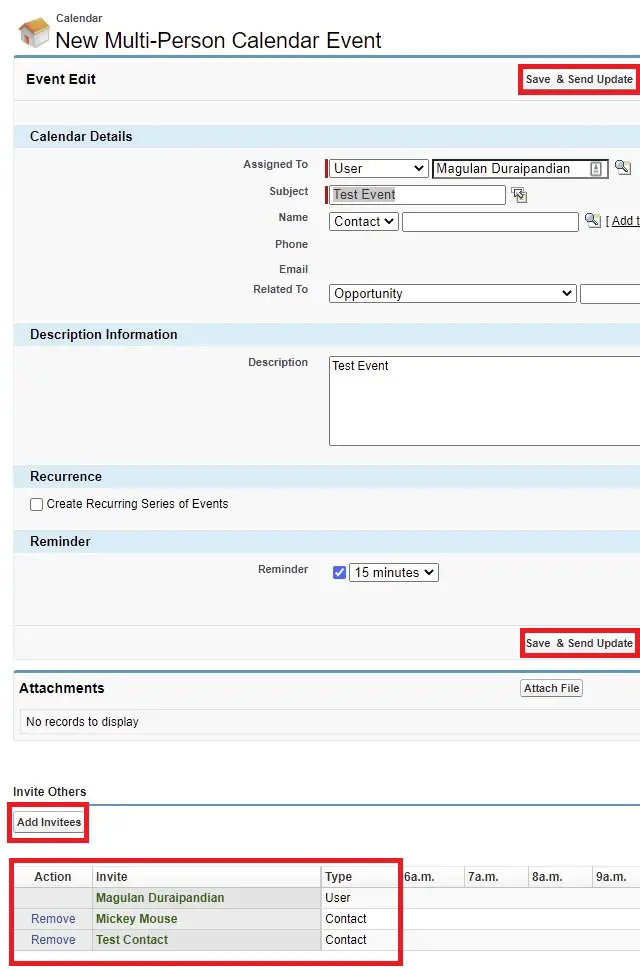
Organizer Email Notification:
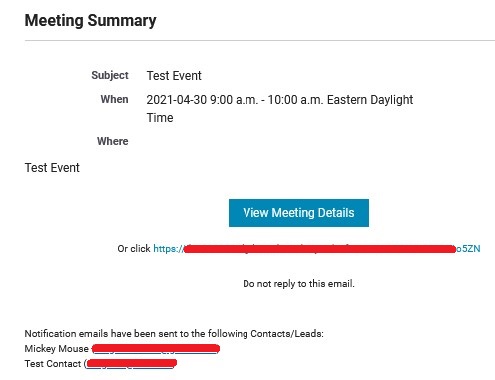
Attendee Email Notification: