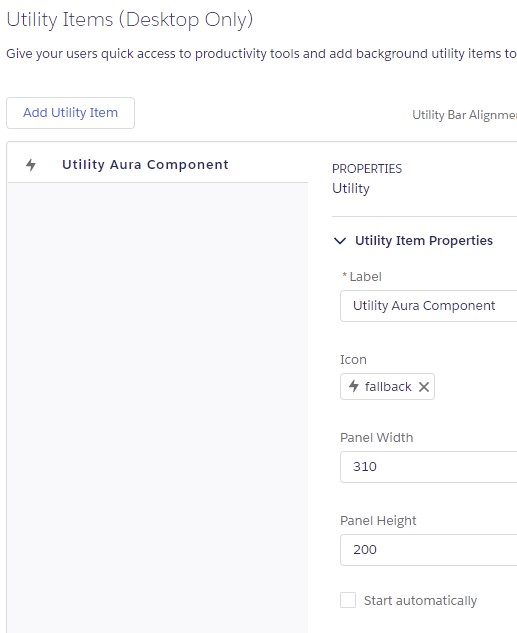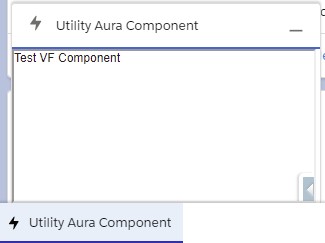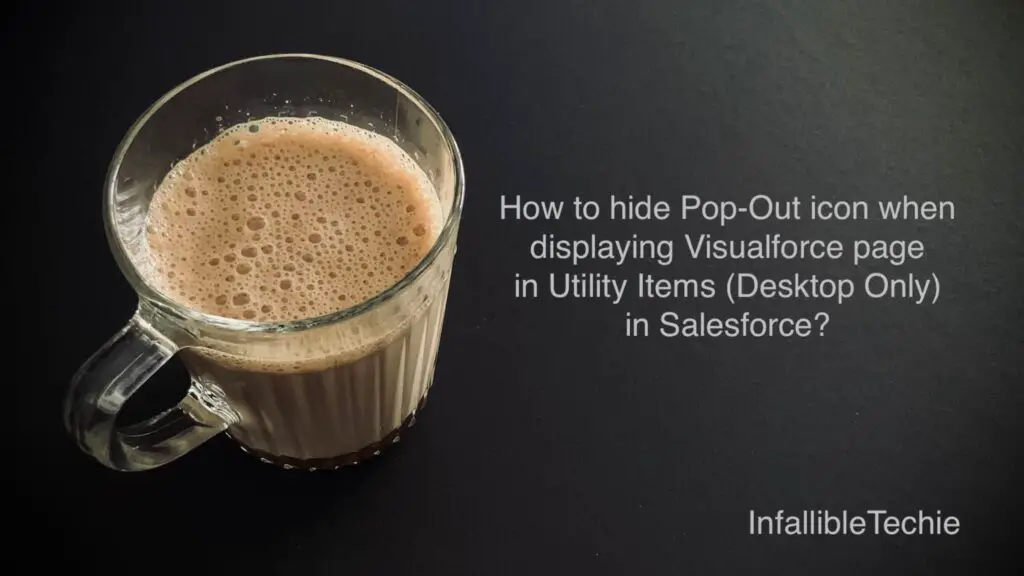
We have to use iFrame tag to display the Visualforce page and set supportsPopOut attribute to false in the Lightning Aura Component to hide Pop Out when displaying Visualforce page in Utility Items (Desktop Only) in Salesforce.
Visualforce Page:
<apex:page>
Test VF Component
</apex:page>
Aura Component:
<aura:component implements=”lightning:utilityItem”>
<aura:attribute name=”supportsPopOut” type=”Boolean” default=”false” />
<iframe src=”/apex/Utility”></iframe>
</aura:component>
App Configuration:
Output: