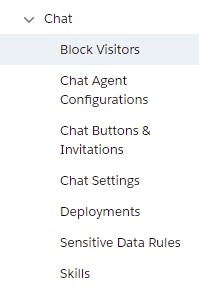1. Create a Chat Agent Configuration.
2. Enable “Visitor Blocking Enabled”.
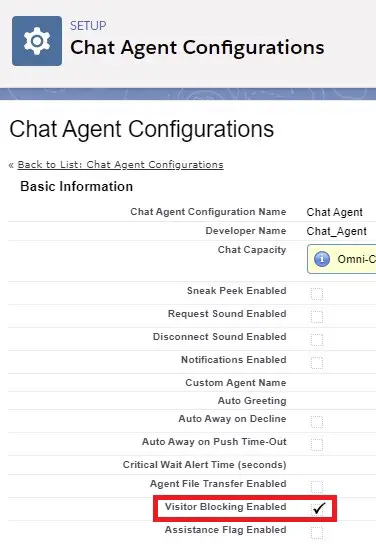
3. Add Agents or their profiles to it.
4. Now agents can view Block icon.
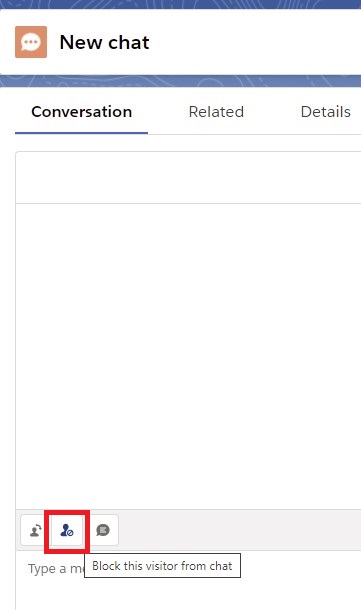
Block Unwanted Chat customers:
https://help.salesforce.com/articleView?id=sf.live_agent_block_IPs_enduser.htm&type=5
Create an IP Blocking Rule to Block Chat Visitors
https://help.salesforce.com/articleView?id=sf.live_agent_block_IPs_admin_create_blocking_rule.htm&type=5