If you face the below exception, check the steps to assign the required Permission.
Something went wrong while executing the BotEvent node: Object ConversationDefinitionEventLog is not available. Verify that the object exists and that the Analytics Cloud Integration User profile has Read level access on the object.
1. Create a new Permission Set.
2. Enable “Manage Bots” under System Permissions.
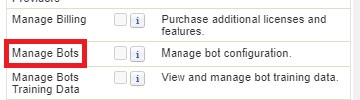
3. Assign the Permission Set to Analytics Integration User.
Note:
If you face any issues while adding permission set, disable Analytics and enable it back on again. This will delete anything in your default dataflow so take a copy of that first. This will only delete items in your default data flow of “Default Salesforce Dataflow”. You can download the JSON for “Default Salesforce Dataflow” that way you can upload it after enabling Analytics. All other Dataflows will not be impacted.
The Manage Bots Permission might fix the following error also
Something went wrong while executing the ConversationSync node: [error category: SYSTEM]: INSUFFICIENT_ACCESS: User doesn't have access to ConversationDefinitionEventLog [error category: SYSTEM]