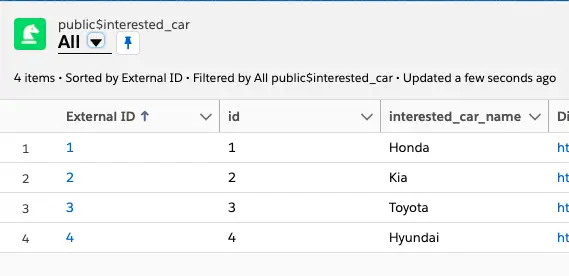1. Create a Heroku Project.
2. Install Heroku Connect and Heroku Postgres add-ons.
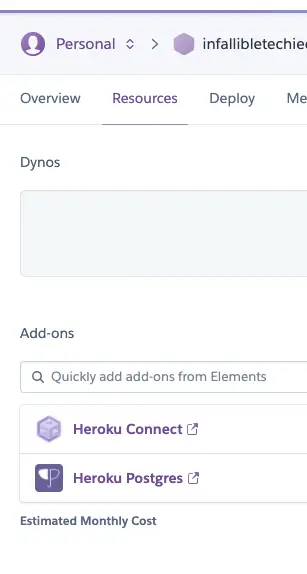
3. Create a table in Heroku Postgres.
4. Create some data in Heroku Postgres table.
5. In Heroku Connect, go to External Objects tab. Select the table created in Step 3 under Data Sources.
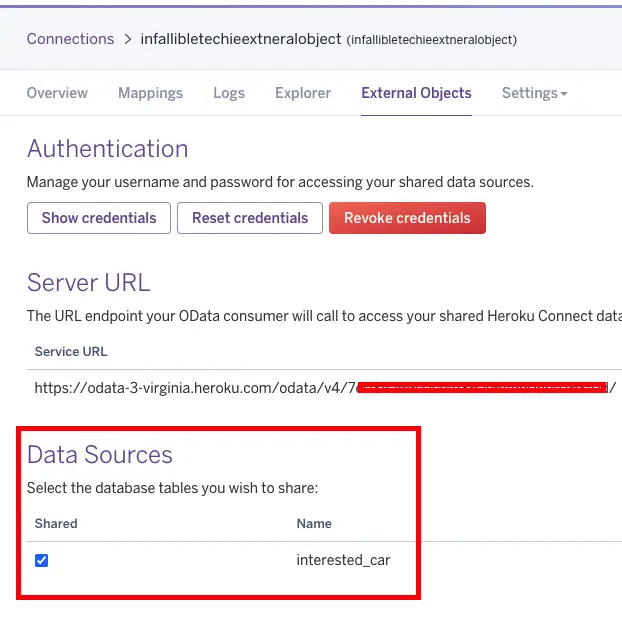
6. Click Show Credentials to get the username and password.
7. Create External Data Source in Salesforce.
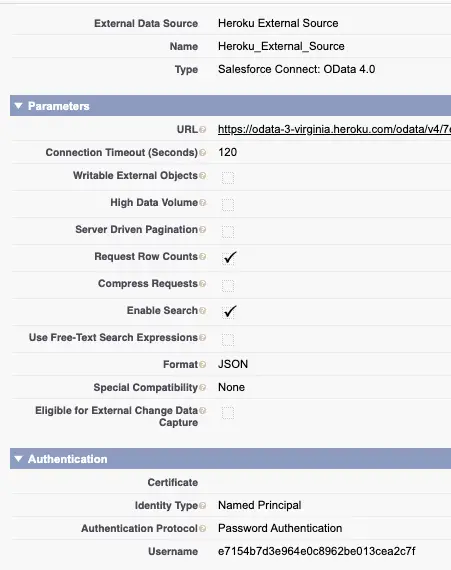
8. Click Validate and Sync.
9. Select the table so that it creates External object in Salesforce.
10. Create a tab for the External Object.