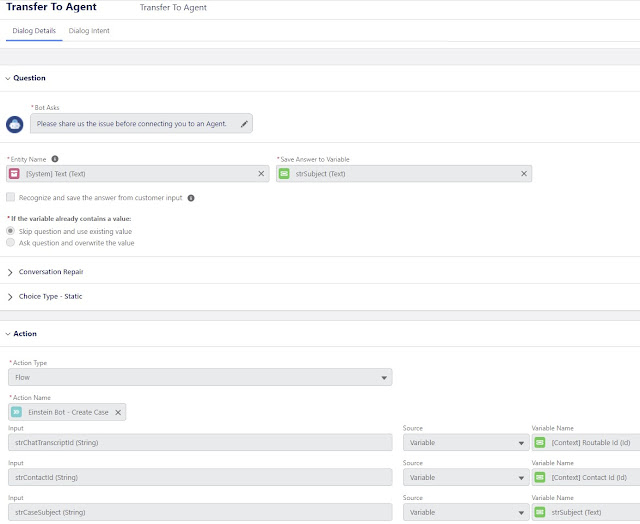1. In the Embedded Chat, make sure only Contact is selected in the Pre-Chat.
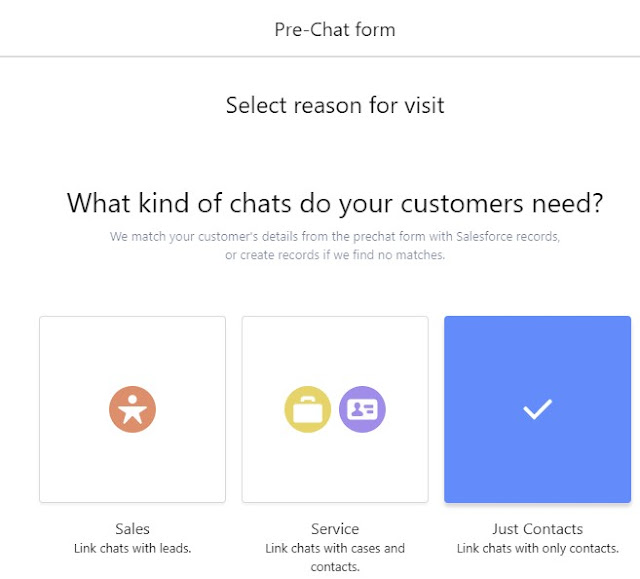
2. Create a Flow to Create Case record and Update Chat Transcript with the Case Id.
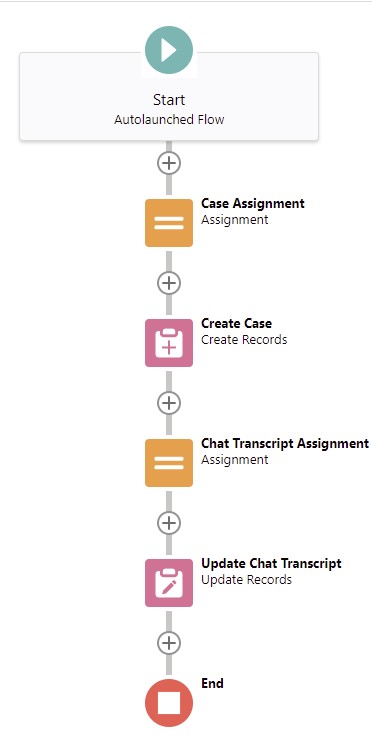
Case Assignment:
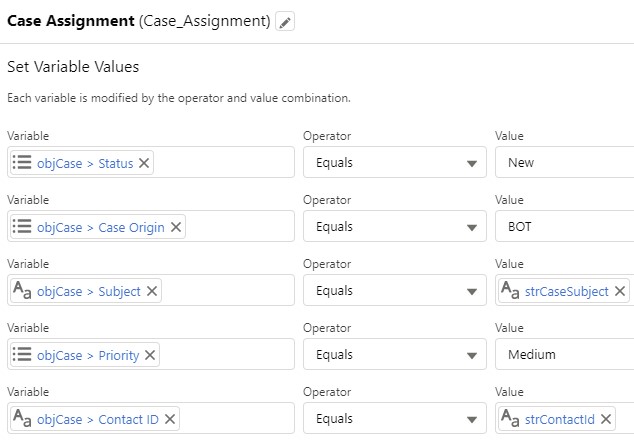
Create Case:
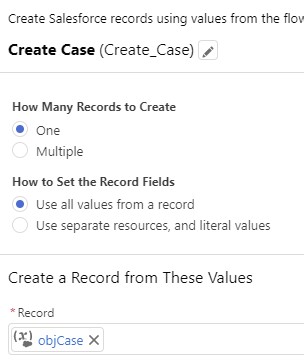
Chat Transcript Assignment:
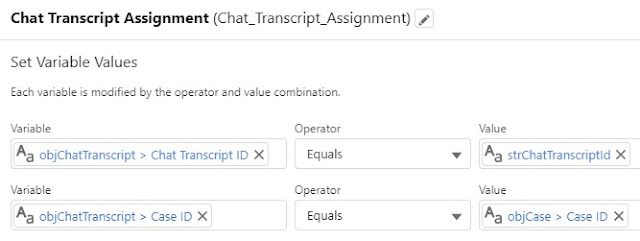
Update Chat Transcript:
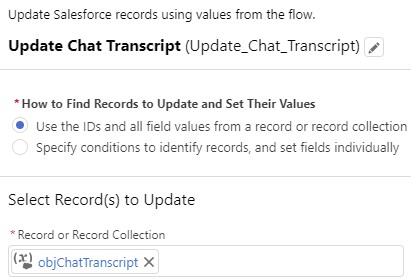
3. Update “Transfer to Agent” Dialog in the BOT. Get the Subject for Case. Call the Flow to create a the Case and update Chat Transcript with the Case Id.