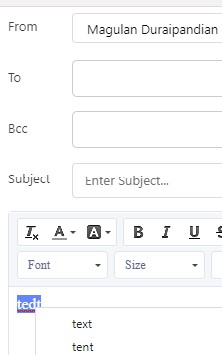If the Spell Check is not working in Salesforce Email Composer, use CTRL for Windows and CMD for MacOS along with right click operation.
This is expected. Please check the following article
https://help.salesforce.com/s/articleView?id=000363348&type=1
Press the CTRL or CMD key while right clicking to resolve the issue.