For API and integrations, MFA is not required. Check the following Article from Salesforce.
https://help.salesforce.com/s/articleView?id=000352937&type=1
1. Disable “Multi-Factor Authentication for API Logins” and check. Disabling this option should resolve this exception.
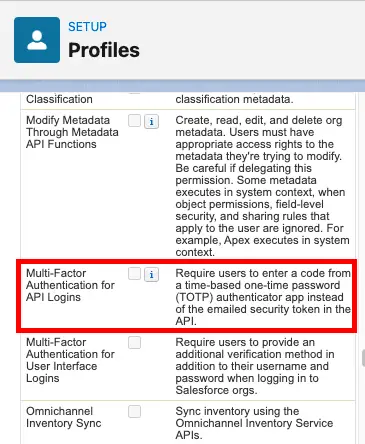
2. Also, do not use “High Assurance” in the Profile Session Settings. Select None for Session Security Level Required at Login.
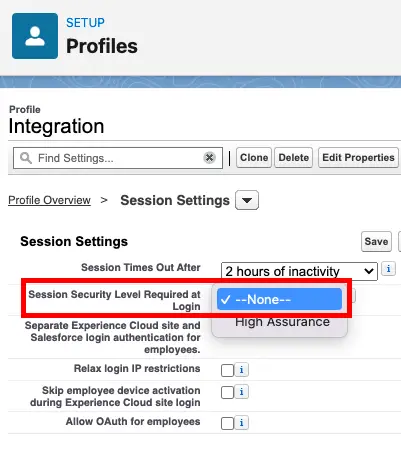
Note:
Before the Multi-Factor Authentication for API Logins permission takes effect, users must access Salesforce through the UI and complete MFA using Salesforce Authenticator or a third-party authenticator app. After users have completed MFA through the UI, they can use time-based, one-time passwords (TOTPs) from the app for MFA for API logins.