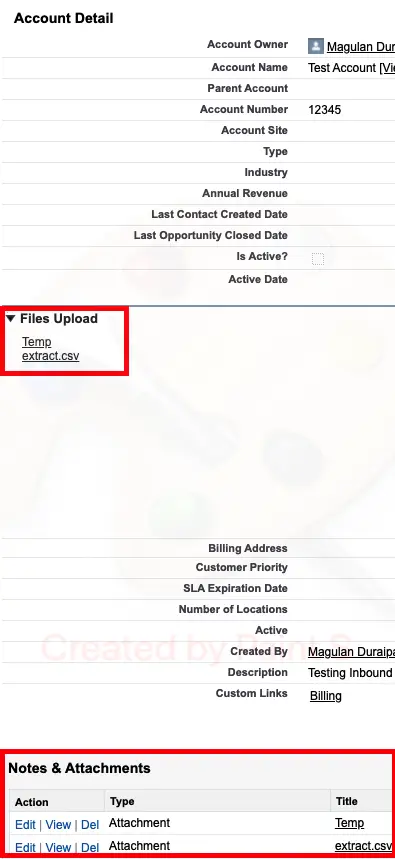Sample code:
Visualforce Page:
<apex:page standardController=”Account” extensions=”FileUploadController”>
<apex:form enctype=”multipart/form-data”>
<table>
<apex:repeat value=”{!listAttachments}” var=”att”>
<apex:outputLink target=”_self” value=”/servlet/servlet.FileDownload?file={!att.Id}”>{!att.Name}</apex:outputLink>
<br/>
</apex:repeat>
</table>
</apex:form>
</apex:page>
Apex Class:
public class FileUploadController {
public List < Attachment > listAttachments { get; set; }
public FileUploadController(ApexPages.StandardController controller) {
listAttachments = new List < Attachment >();
listAttachments = [ SELECT Id, Name FROM Attachment Where ParentId =: controller.getId() ];
}
}
Output: