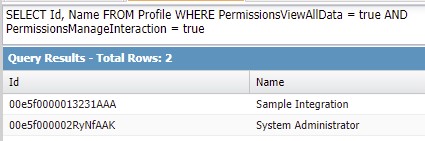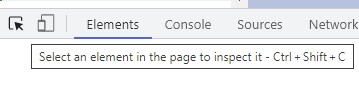1. Open the Profile.
2. Right Click on the browser and select “Inspect”.
3. Use Select An Element to inspect the page.
4. Select the Permission Name.
5. You will get label and as well as the Permission Name.
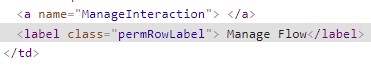
6. Use PermisssionsPermissionName to query from the Profile object.
SOQL:
SELECT Id, Name
FROM Profile WHERE
PermissionsViewAllData = true
AND PermissionsManageInteraction = truePermissionsViewAllData is the View All Data Permission API Name
PermissionsManageInteraction is the Manage Flow Permission API Name
Output: