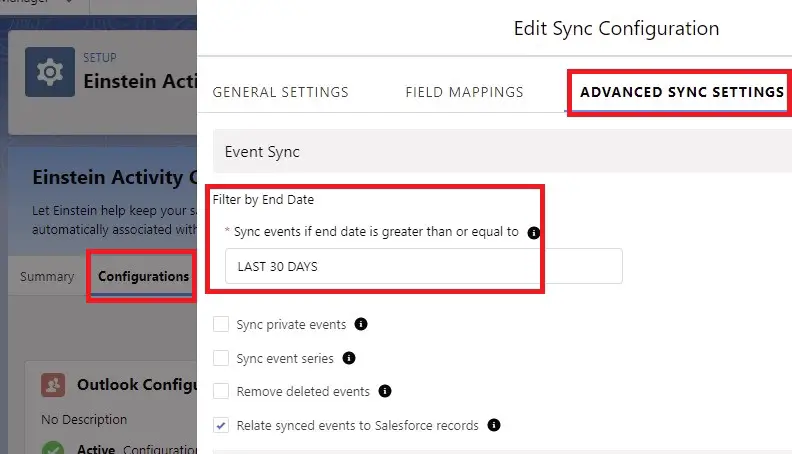1. Open Einstein Activity Capture Settings.
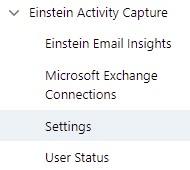
2. Select Configuration Tab.
3. Edit the Configuration.
4. Select “ADVANCED SYNC SETTINGS”.
5. Update the “Filter by End Date”.
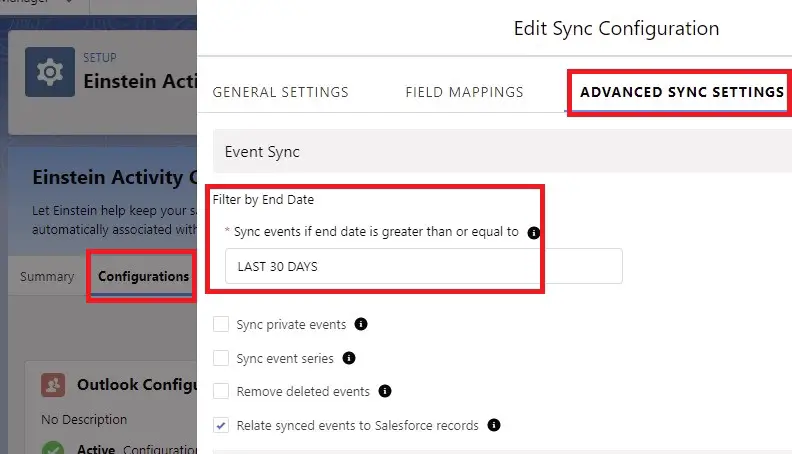
1. Open Einstein Activity Capture Settings.
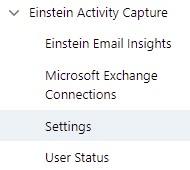
2. Select Configuration Tab.
3. Edit the Configuration.
4. Select “ADVANCED SYNC SETTINGS”.
5. Update the “Filter by End Date”.