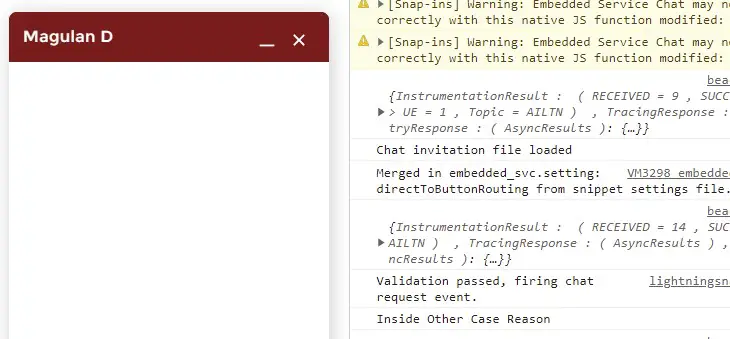1. Create a JavaScript file using the following code.File Extension should be “.js”.
window._snapinsSnippetSettingsFile = ( function() {
console.log( "Chat invitation file loaded" );
embedded_svc.snippetSettingsFile.directToButtonRouting = function( prechatFormData ) {
if ( prechatFormData[ 4 ].value === "Other" ) {
console.log( "Inside Other Case Reason" );
return "5735f000000192d";
}
}
} )();2. Upload the JS file in Static Resource.
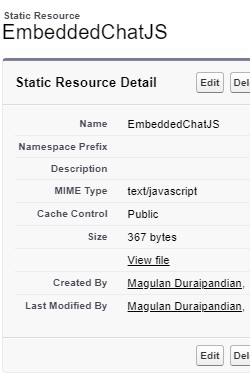
3. Configure it in the Embedded Service Deployment in Experience Cloud builder.
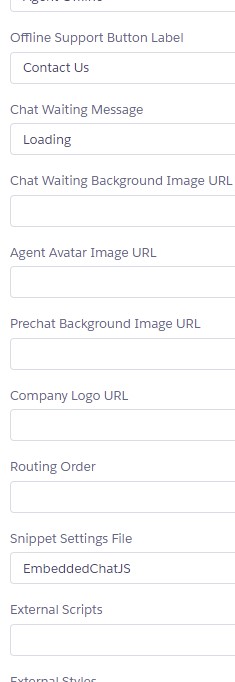
Output: