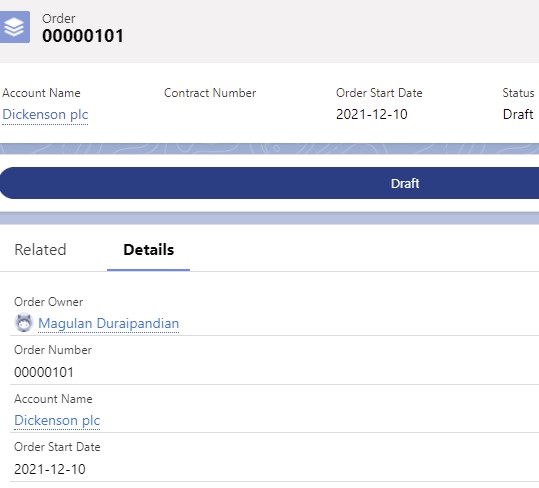To Setup Inbound Email Service, check the following link
Sample Apex Class:
Apex Class:
global class OrderCreation implements Messaging.InboundEmailHandler {
global Messaging.InboundEmailResult handleInboundEmail( Messaging.InboundEmail email, Messaging.InboundEnvelope env ) {
Messaging.InboundEmailResult result = new Messaging.InboundEmailResult();
String myPlainText= '';
myPlainText = email.plainTextBody;
System.debug( 'myPlainText value is ' + myPlainText );
List < String > strList = new List < String >();
try {
if ( myPlainText.contains( 'Order Creation Template Start' ) ) {
Order objOrder = new Order();
strList = myPlainText.split( '\n' );
String accountNumber;
for ( String str : strList ) {
System.debug( 'String Value is ' + str );
if ( str == 'Order Creation Template End' ) {
break;
} else if ( str.contains( 'Account Number' ) ) {
accountNumber = str.substringAfter( ': ' );
} else if ( str.contains( 'Start Date' ) ) {
objOrder.EffectiveDate = Date.valueOf( str.substringAfter( ': ' ) );
}
}
List < Account > listAccounts = [ SELECT Id FROM Account WHERE AccountNumber =: accountNumber ];
if ( listAccounts.size() > 0 ) {
objOrder.AccountId = listAccounts.get( 0 ).Id;
objOrder.Status = 'Draft';
insert objOrder;
}
}
}
catch ( Exception e) {
System.debug( 'Error is: ' + e.getMessage() );
}
result.success = true;
return result;
}
}Sample email:
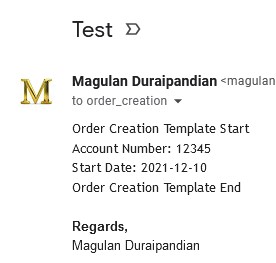
Output: