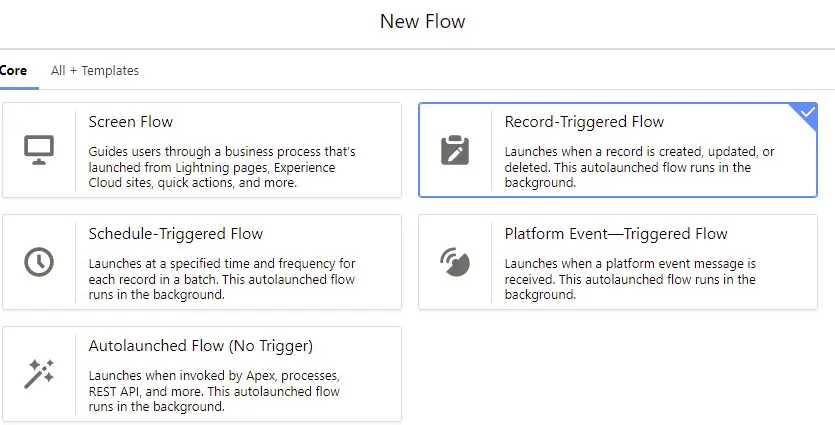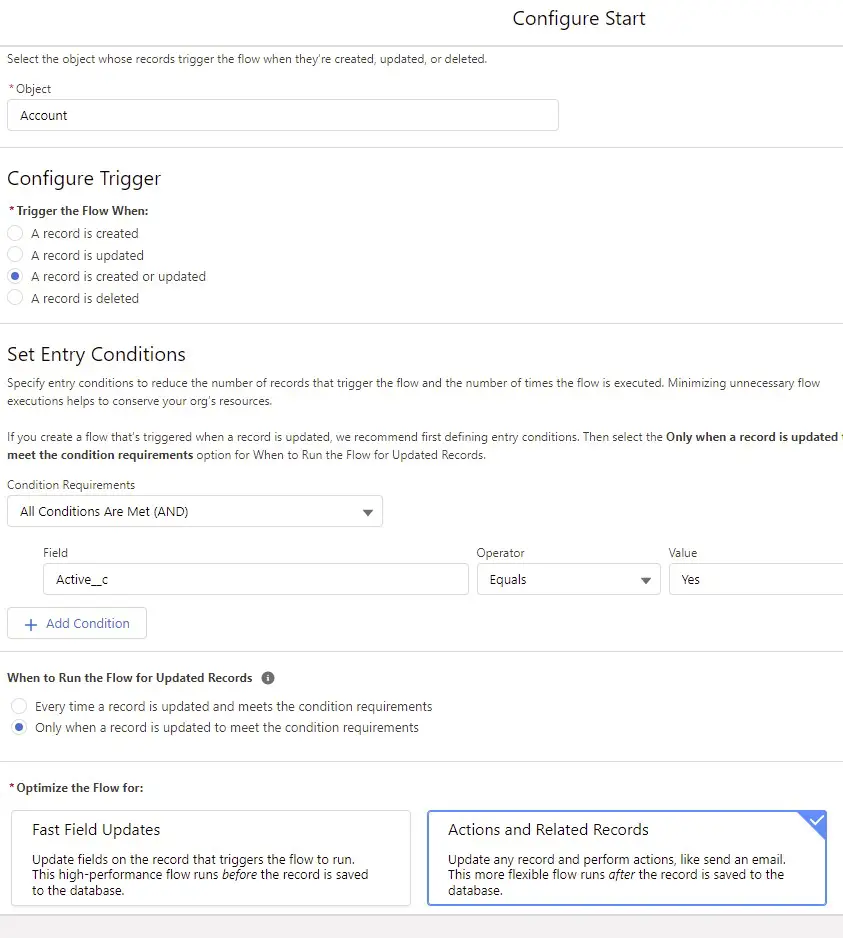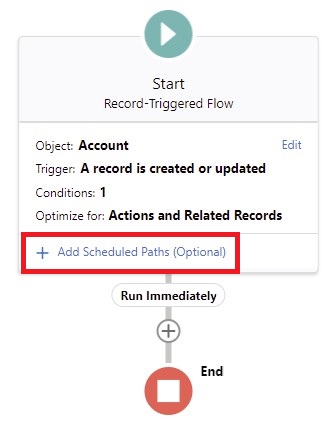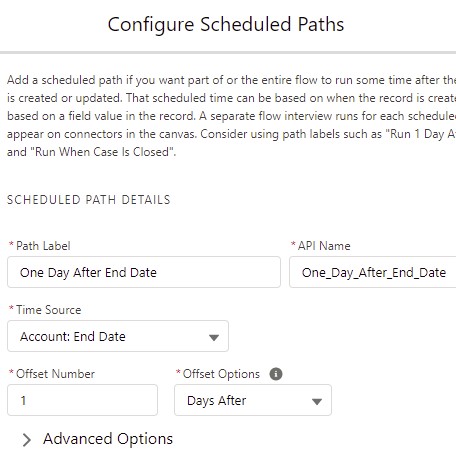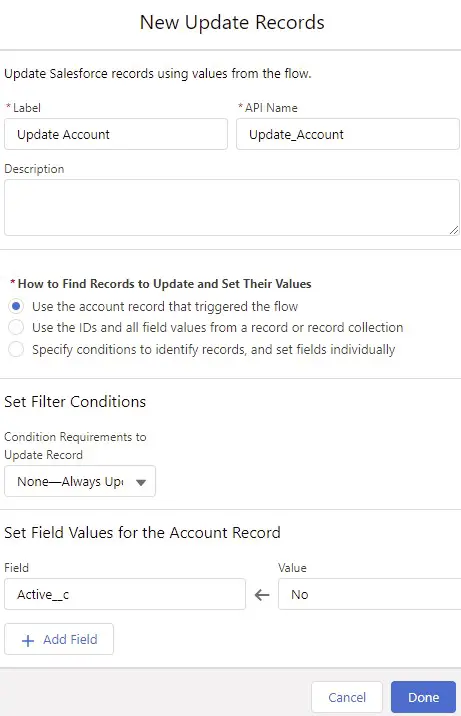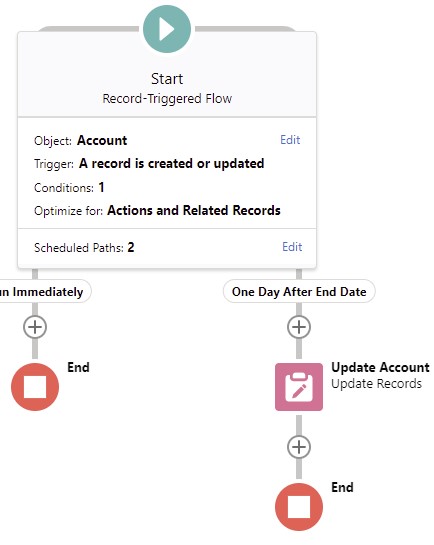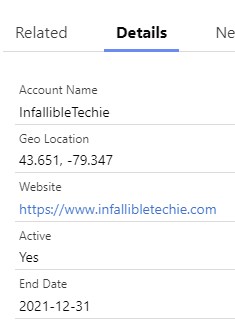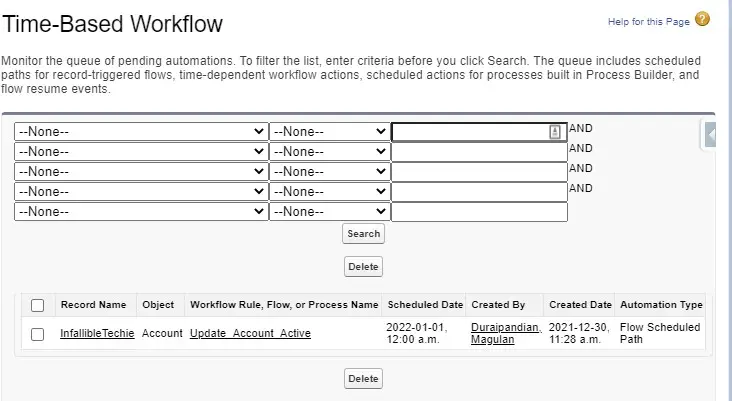1. Go to Flows in Setup.
2. Click New Flow.
3. Select ‘Record-Triggered Flow’.
4. Select the Object, Criteria, etc..
5. Click “Add Scheduled Paths (Optional)”.
6. Select the Time Source. Set Offset Number and Offset Options.
7. Click Add Element. Select Update Records. Set the field to update.
Flow:
Output: