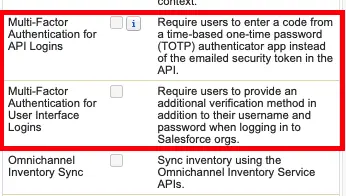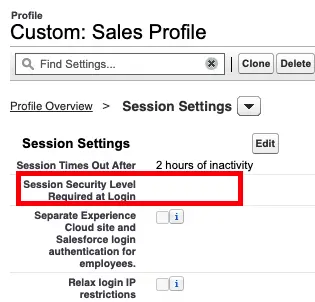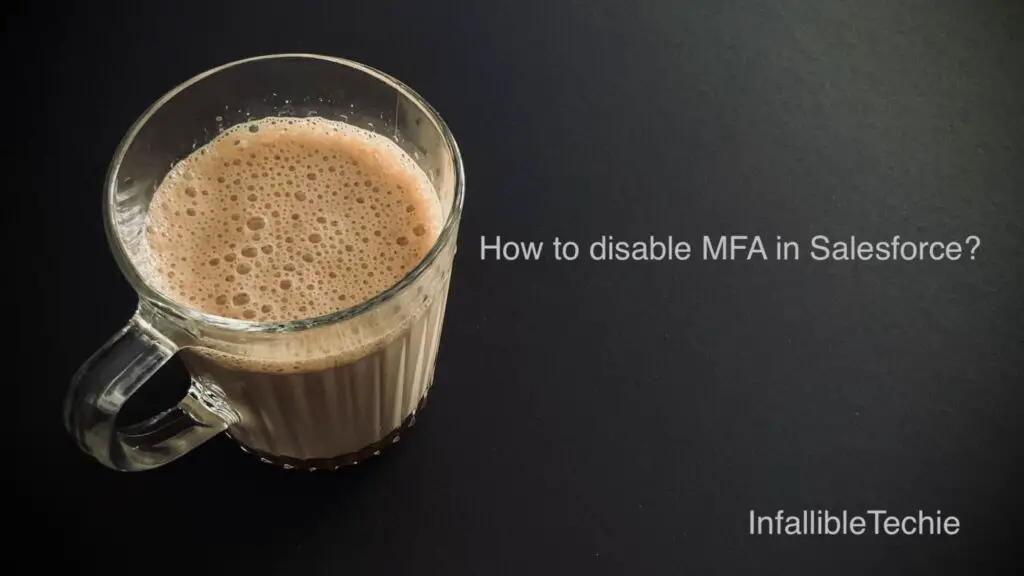
If you are looking for disconnecting or revoking Salesforce Multi-Factor Authentication for just a single user, then check the following link.
If you need to disable Salesforce Multi-Factor Authentication for an array or list of users within a specific profile or permission set, it’s a two-step process. Firstly, require you to deactivate ‘Multi-Factor Authentication for API Logins’ and ‘Multi-Factor Authentication for User Interface Logins’ within the chosen Profile or Permission Set. Secondly, adjust the ‘Session Security Level Required at Login’ to None within the same Profile or Permission Set. Adhere to these steps, and you’ll have successfully revoked or disabled Salesforce Multi-Factor Authentication for multiple users in a jiffy.
If you are looking for disabling Salesforce Multi-Factor Authentication for multiple users part of a profile or permission set, then check the following steps:
1. In the Profile or Permission Set, Disable “Multi-Factor Authentication for API Logins” and “Multi-Factor Authentication for User Interface Logins”.
2. In the Profile or Permission Set, set “Session Security Level Required at Login” to None.