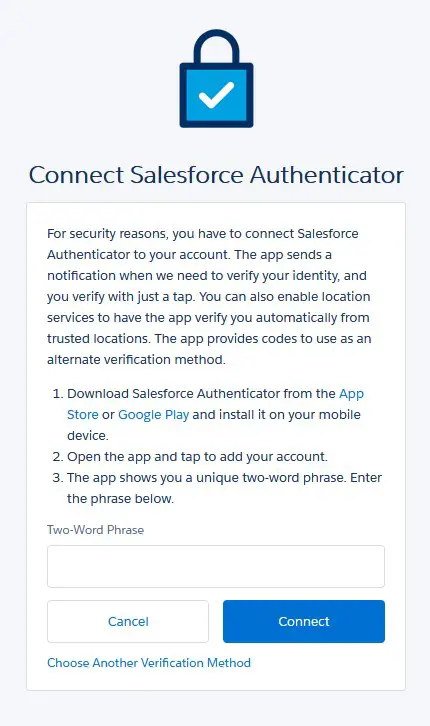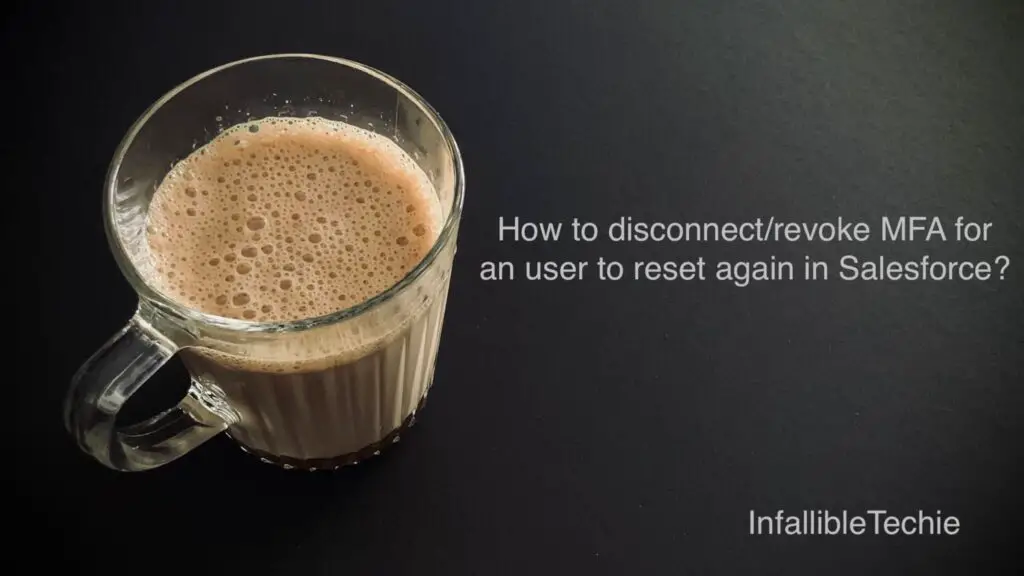
Disconnect link on the User Detail page can be used to disconnect/revoke MFA for an user to reset again in Salesforce.
1. Click Disconnect in “App Registration One-Time Password Authenticator”.
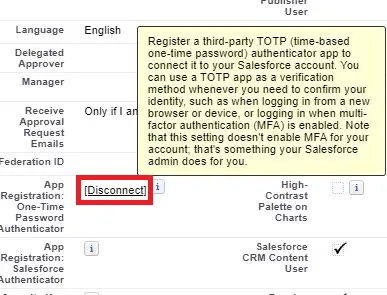
Note:
If the user was using Salesforce Authenticator app, then Disconnect will be available in “App Registration: Salesforce Authenticator”.
2. When the user logs in again, it will allow them to configure MFA again.