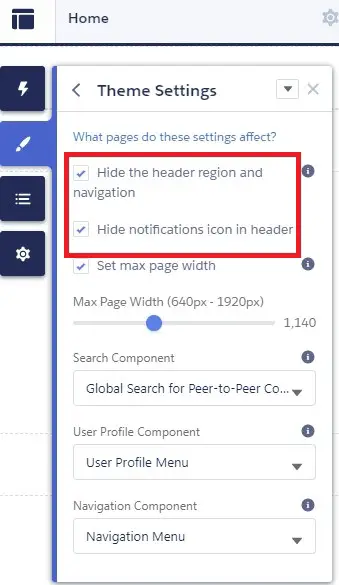“Hide the header region and navigation” should be enabled to hide the Salesforce Experience Cloud Site Header completely. I have used this option to avoid showing Search Bar in the Salesforce Experience Cloud/Community Cloud Site.
1. Go to Theme Settings.
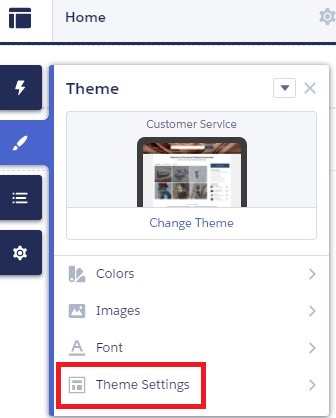
2. Disable “Hide the header region and navigation” and “Hide notifications icon in header”.