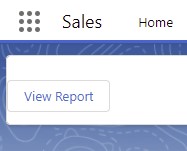NavigationMixin.Navigate with type as ‘standard__recordPage’ can be used to navigate to report from Lightning Web Component(LWC) in Salesforce.
Sample Code:
HTML:
<template>
<lightning-card>
<lightning-button
label="View Report"
onclick={viewReport}></lightning-button>
</lightning-card>
</template>JavaScript:
import { LightningElement } from 'lwc';
import { NavigationMixin } from 'lightning/navigation';
export default class ReportNavigation extends NavigationMixin( LightningElement ) {
viewReport( event ) {
this[ NavigationMixin.Navigate ]({
type: 'standard__recordPage',
attributes: {
recordId: '00O8c000007uh5UEAQ',
objectApiName: 'Report',
actionName: 'view'
}
});
}
}JS-meta.xml:
<?xml version="1.0" encoding="UTF-8"?>
<LightningComponentBundle xmlns="http://soap.sforce.com/2006/04/metadata">
<apiVersion>52.0</apiVersion>
<isExposed>true</isExposed>
<targets>
<target>lightning__Tab</target>
</targets>
</LightningComponentBundle>Output: