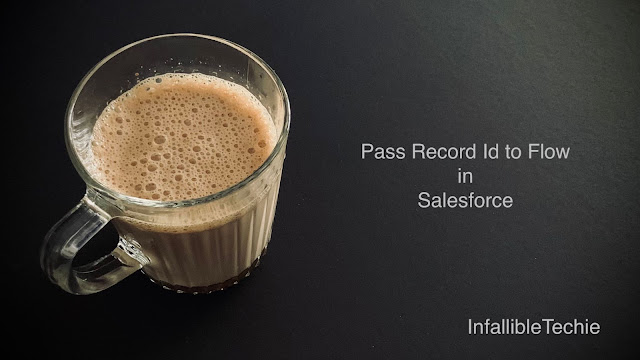
1. In the flow create a Variable with the name recordId. Make sure it is available for Input by enabling “Available for input” checkbox.
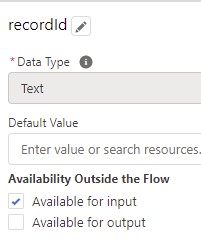
2. Quick Action can be create to call the Flow.
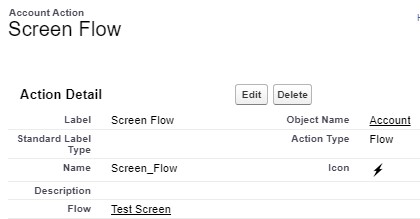
Output:
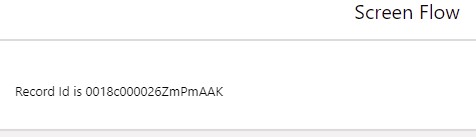
Video Reference:
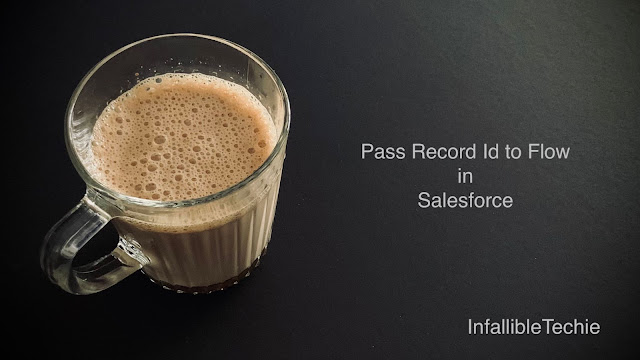
1. In the flow create a Variable with the name recordId. Make sure it is available for Input by enabling “Available for input” checkbox.
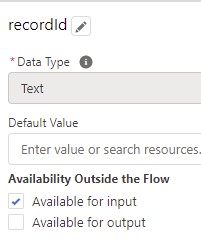
2. Quick Action can be create to call the Flow.
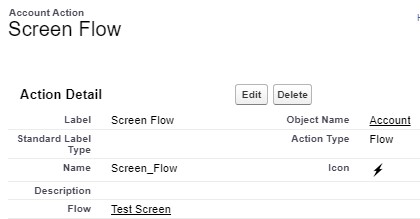
Output:
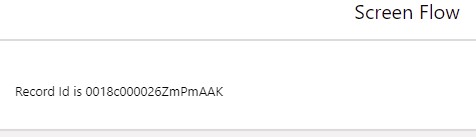
Video Reference: